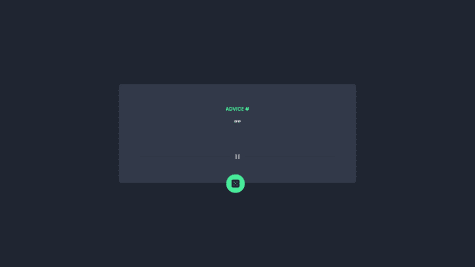Latest solutions
Latest comments
- @brianyeadon@PaliTriesToDesign
Hello! This solution looks great.
I would just point out one small thing that I learned from Coder Coder on YouTube. On your
section-body-textclass you are using both top an bottom margins. According to Coder Coder, it would be better if you get used to adding eithermargin-topormargin-bottomto your elements but not both. From my pov, it is better addingmargin-bottomto each element. i.e:.section-icon { margin-bottom: 2rem; ... } .section-heading { margin-bottom: 2rem; ... } .section-body-text { margin-bottom: 2rem; ... }Marked as helpful - @ibimina@PaliTriesToDesign
Hello!
For the desktop version it seems like there's an issue with the input icons. You can avoid using
position: absoluteas you can actually set a background image to the inputs:background-image: url(/images/icon-dollar.svg); background-repeat: no-repeat; background-position-y: center; background-position-x: 1rem;Hope this helps. c:
Marked as helpful - @RodgersX@PaliTriesToDesign
Hello!
Try adding
position: relativeto your advice-card div. Then, you could adjust your refresh-btn with thebottom:property but most important (I think), try this with yourright:orleft:property:right: 50%; transform: translateX(50%);.This should center your button horizontally relative to your card.
Marked as helpful - @riverCodes@PaliTriesToDesign
Hello!
Actually I think it looks pretty good. Congrats.
On your
.image-containermedia query you can reduceborder-top-left-radius: 0; border-top-right-radius: 1rem; border-bottom-right-radius: 1rem;toborder-radius: 0 1rem 1rem 0;Marked as helpful - @zambobence@PaliTriesToDesign
Hello!
I faced the same challenge with the background images. After researching a little bit in google I found out that you can use more than one image as a background image. Something like this:
background-image: url(/yourImage), url(/anotherImage);and then add properties to position correctly both images. I am not an expert but I hope it gives you just enough to find out the solution.Marked as helpful - @rachaelhrlm@PaliTriesToDesign
Congrats! I like your solution.
I would add just one more thing:
box-shadowto the card. Nothing important.c:
Marked as helpful