responsive flex price component
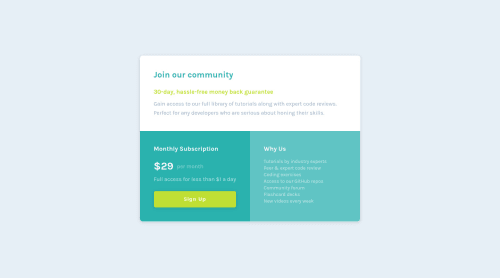
Solution retrospective
Let me know what could be done easier. Every feedback appreciated
Please log in to post a comment
Log in with GitHubCommunity feedback
- @tediko
Hello, Tiass! 👋
Good job finishing this challenge. Your website responds well and there is nothing much to add. What i can suggest is:
- Each
<section>should be identified, typically by including a heading as a child of the <section> element. Your.rowcontainer doesn't meet this criteria. Add section to your.bottom-left/rightmaybe.
Good luck with that, have fun coding! 💪
- Each
- @ApplePieGiraffe
Yeah, great job, Tiass! 👍
Your solution looks good and is responsive! 👏
Keep coding (and happy coding, too)! 😁
Join our Discord community
Join thousands of Frontend Mentor community members taking the challenges, sharing resources, helping each other, and chatting about all things front-end!
Join our Discord