Submitted over 3 years agoA solution to the NFT preview card component challenge
Responsive NFT preview card component
@Abhilash437
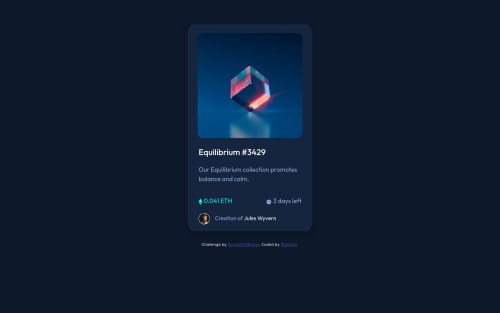
Solution retrospective
I am a beginner in web development but I have tried my best to comping up with a solution for this challenge, it has a lot of bugs but somehow it still works. Feel free to provide some insights on my solution.
Code
Loading...
Please log in to post a comment
Log in with GitHubCommunity feedback
No feedback yet. Be the first to give feedback on Abhilash S Hathwar's solution.
Join our Discord community
Join thousands of Frontend Mentor community members taking the challenges, sharing resources, helping each other, and chatting about all things front-end!
Join our Discord