Responsive qr code component in ReactJS
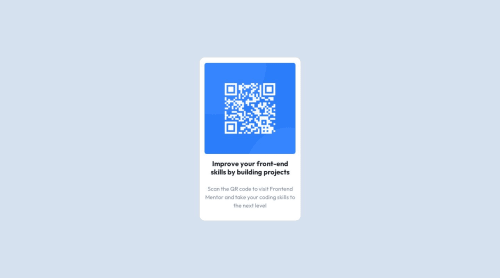
Solution retrospective
Frontend Mentor - QR code component solution
This is a solution to the QR code component challenge on Frontend Mentor. Frontend Mentor challenges help you improve your coding skills by building realistic projects.
Table of contents
Overview
Links
- Live Site URL: live site
- Solution Repo : fem-qr-code-component
My process
Built with
- Semantic HTML5 markup
- CSS custom properties
- Flexbox
- CSS Grid
- Mobile-first workflow
- React - JS library
- Next.js - React framework
- Styled Components - For styles
What I learned
Being a beginner at front end development, I already knew many concepts that helped me throughout this challenge. One thing that I learnt particularly from this project is to adopt the mobile first approach as that makes our work a whole lot easier.
Continued development
Use the movile first approach in more projects to make them stand-out. Also work with some more complex structures
Author
- Website - Rahul Goel
- Frontend Mentor - @RahulGoel2002
Acknowledgments
A deep note of thanks to my mentor Angela Yu from the Udemy course The Complete 2023 Web Development Bootcamp. A deep note of thanks to my partner as well for supporting me in every aspect of my life.
Please log in to post a comment
Log in with GitHubCommunity feedback
No feedback yet. Be the first to give feedback on Rahul Goel's solution.
Join our Discord community
Join thousands of Frontend Mentor community members taking the challenges, sharing resources, helping each other, and chatting about all things front-end!
Join our Discord