Responsive social proof section
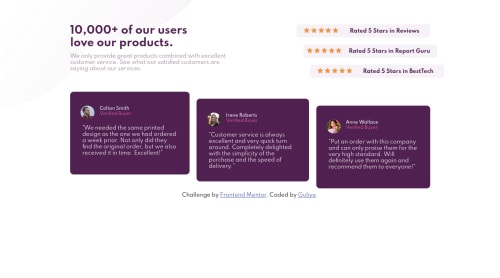
Solution retrospective
Hi guys! Just completed my 6th project on 6th day. Its about 'social proof section". I built it using CSS Flexbox completely. kindly go through and give me feedback.
Please log in to post a comment
Log in with GitHubCommunity feedback
- @ApplePieGiraffe
Hey there, Guliye! 👋
It's great to see you completing so many challenges! 😃 Well done once again! 👍 Your solution looks good and responds well! 🙌
I'd like to suggest,
- Adding a
max-widthto the main container or wrapper to prevent the content of the page from becoming too stretched on extra-large screens. - Adding the bottom-right background image from the original design to the solution (it doesn't seem to be there, at the moment).
Keep coding (and happy coding, too)! 😁
- Adding a
Join our Discord community
Join thousands of Frontend Mentor community members taking the challenges, sharing resources, helping each other, and chatting about all things front-end!
Join our Discord