Single price grid
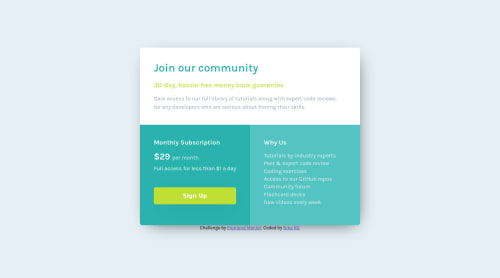
Please log in to post a comment
Log in with GitHubCommunity feedback
- @adityas24
Hey Nika! good job with this one.
On small screens (below 600px) your card has no space around it. You card needs some left and right
marginaround it. We do not set that margin on container as margin on container is set toautoto center the card. So best way of doing this is that always wrap the container inside some element and give margin to that element, that can be section or div according to your requirement.Here is the code
<div class = "card> <div class = "container"> . . . </div> </div> .card { margin: 0 2rem; }Hope it helps. All the best 🙂👍
Marked as helpful
Join our Discord community
Join thousands of Frontend Mentor community members taking the challenges, sharing resources, helping each other, and chatting about all things front-end!
Join our Discord