Single Price Grid Component with HTML and CSS.
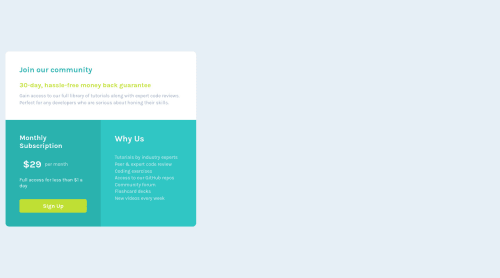
Solution retrospective
Please Kindly leave your feedback .Thank you.
Please log in to post a comment
Log in with GitHubCommunity feedback
- @AminduSasanka
Good job and nicely done. I have proposed some changes to your code to center the whole component. check it out.
Marked as helpful - @Bayoumi-dev
Hey! Here are some suggestions:
-
Heading levels should only increase by one, Make sure you are using the headings in order...Ordered headingsmake it easier to navigate and understand when using assistive technologies. -
You have used
flexboxto center the component on the page, but you need to addjustify-content: center;to the body:
body{ background: var(--light-Gray); font-family: 'Karla', sans-serif; font-size: 16px; min-height: 100vh; display: flex; align-items: center; justify-content: center; /* <--- Add */ } .container{ max-width: 960px; /* margin: 0 auto; /* <---- Remove */ /* margin: 2rem 1rem; /* <---- Remove */ padding: 2rem; /* <--- Add */ }I hope this is useful to you... Keep coding👍
Marked as helpful -
- @VANIMEHTA
Try to position this container in center it would look neater. You can do this by giving equal margins from top and left in % to your container. Also I guess you forgot to add hover state to the signup button.
Marked as helpful
Join our Discord community
Join thousands of Frontend Mentor community members taking the challenges, sharing resources, helping each other, and chatting about all things front-end!
Join our Discord