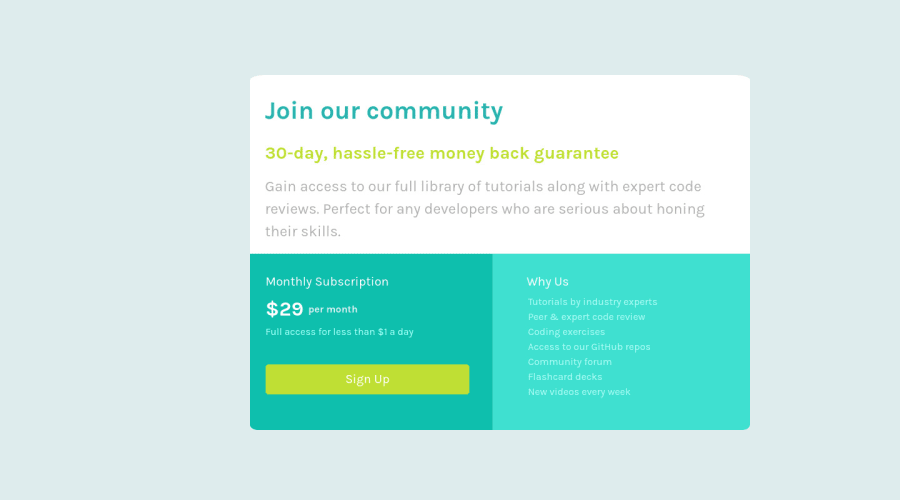@dpayne713
Posted
Hey Matthew,
Looks like in general everything sized out and looks in the right place for the most part.
-
On the main-box ---> It's not centering for me, and it looks like you have both
position: relative;andposition: absolute;defined. For a box like that I might recommend doingdisplay: block; margin: 0 auto;to center it in it's parent container instead of relying on transforms. Another cool way to do it is set the parent containerdisplay: flex; justify-content: center; align-items:center; -
I'd recommend putting
box-sizing: border-boxon your browser reset so you don't have to list it on every container. -
If you put
font-family: 'Karla',sans-serif;on thebodyit will be inherited to the rest of the elements instead of having to list it in each of the elements you need it*; -
Generally it is not good practice to put inline styles in your HTML markup. Especially partial inline styles as is seen here. Keeping your styles in separate stylesheets will greatly assist troubleshooting when projects get large.
-
Depending on where you are in your learning process I think this project is best completed with CSS Grid. Theres a few great grid tutorials on Udemy / Youtube and [CSS-tricks has a great grid reference sheet] (https://css-tricks.com/snippets/css/complete-guide-grid/)
Good Luck,
David