Stats preview card component
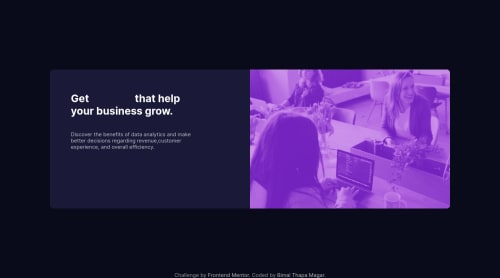
Solution retrospective
Hey!I completed this challenge.The new thing I used here was mix-blend-mode property .The easiest way to implement this layout was to use flexbox.What did you use?I need some feedback on how should I approach this in the other way.Please! give it a shot.
Please log in to post a comment
Log in with GitHubCommunity feedback
No feedback yet. Be the first to give feedback on bimalmagar's solution.
Join our Discord community
Join thousands of Frontend Mentor community members taking the challenges, sharing resources, helping each other, and chatting about all things front-end!
Join our Discord