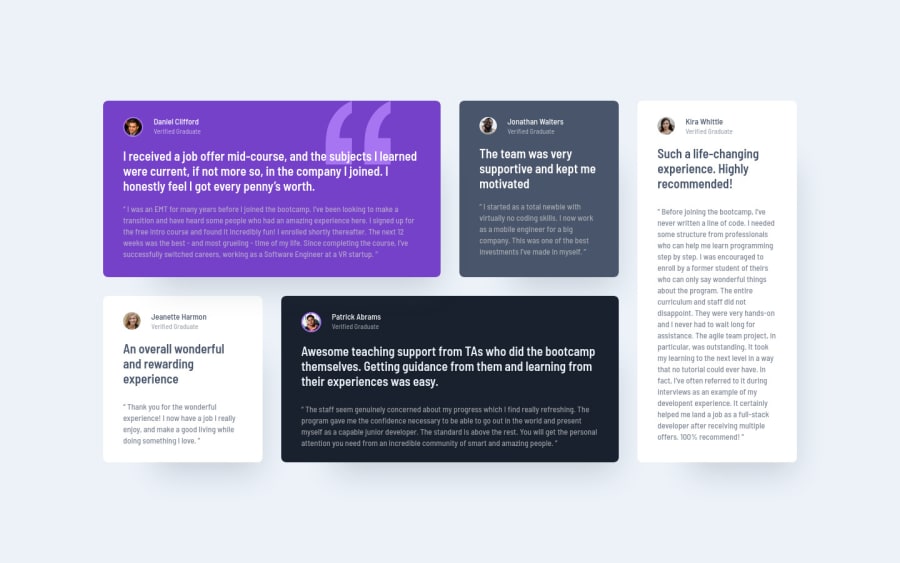@emestabillo
Posted
Hey Kevin, great stuff here. Desktop version as seen on the screenshot looks solid. For medium and smaller widths though, the component looks off-center because it is following the declaration of the grid columns with minmax(255px, 327px). I would probably try using:
-
max-widthfor the main.gridcontainer to make it fluid, and -
maybe fractional units for the columns instead of hard coded values so that the grid is not waiting for the next 255/327px of space to create another column and thus, not render that huge empty space on the right while in the process of "waiting".
As for 1:1, I'm also a fan of it. Responsiveness beats it hands down though (my opinion). Here's a great article that was shared on the Slack channel recently that might be relevant. As you've probably guessed by now, the jpg version is taken from the original Sketch file :-)
@kvncnls
Posted
Thank you so much!! I still find it difficult to develop the parts between the designed mobile and desktop versions. Everything in between is almost like guess-work to me haha. I'll fix this up ASAP!