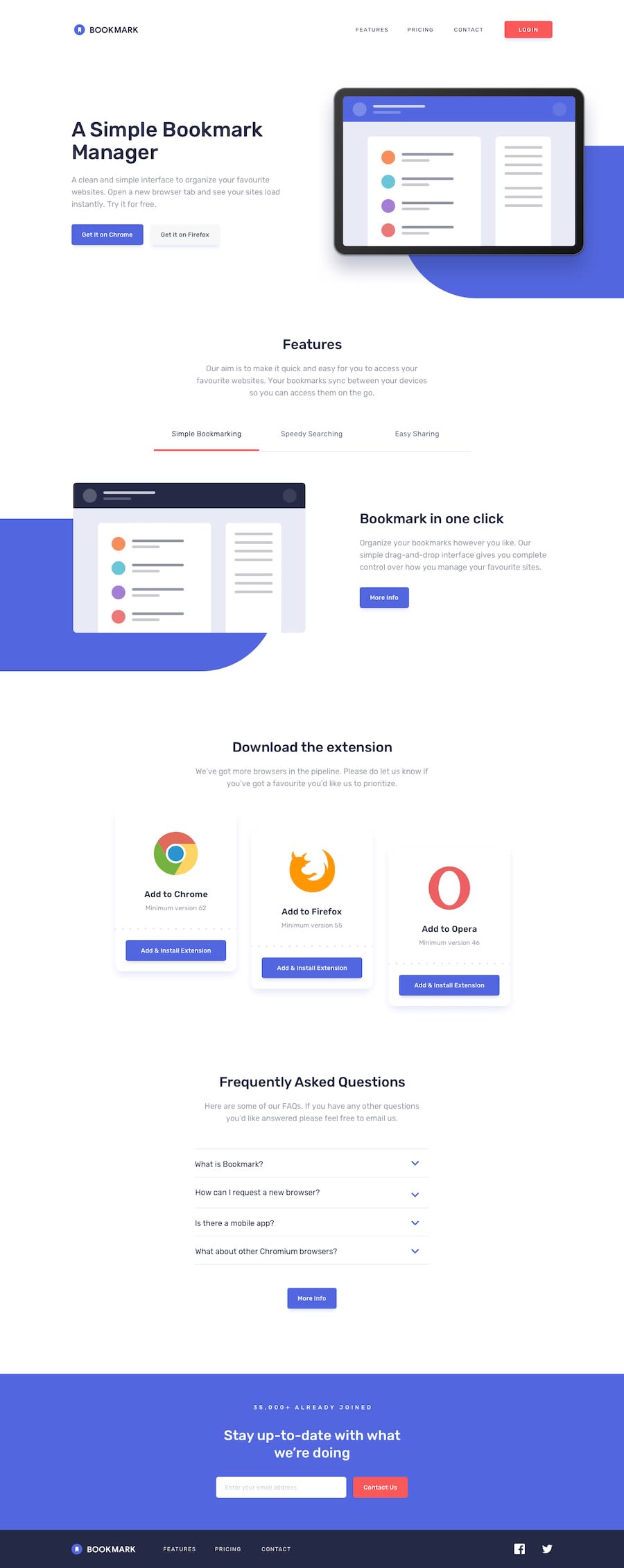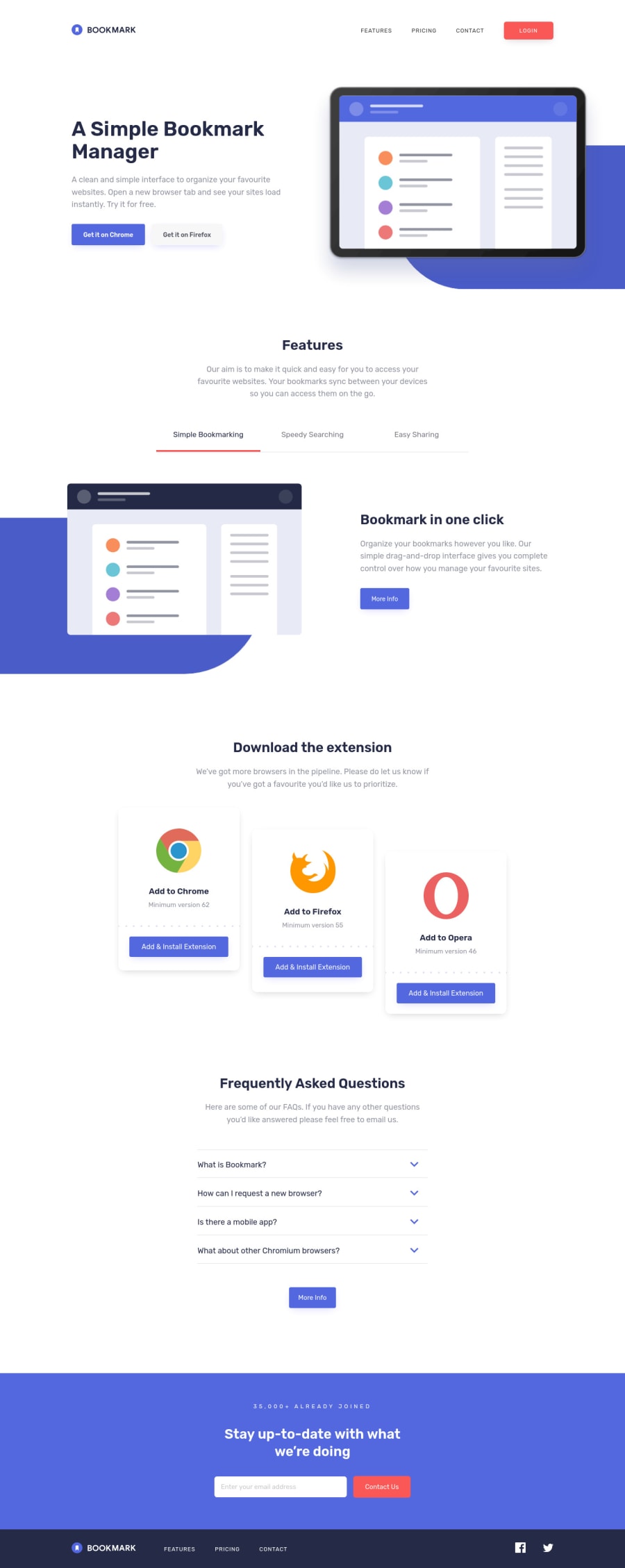Account Deleted
Hi,
Pretty good job on completing the challenge it actually good but there's somethings I need to point out;
- When you go into mobile and activate the mobile menu & then return to desktop while it's still active, it doesn't get dismissed but get carried over... The hamburger transition looks nice though.
- You should also have a maximum width of 1440px on the whole site because when you go over that everything gets stretched out, and doesn't look good.
- & the sliding animations on the features section are pretty nice, though I think the blue background should just stay there and let all the other stuff animate since it's just the same.
Keep coding👍.
Marked as helpful
@daniel-hennig
Posted
@thulanigamtee Hi, thank you very much for your feedback, I'm happy that you point some things out! The nav issue might be a tough one, but I will fix that, of course. Regarding to the maximum width of 1440px: It was actually on purpose to stretch things out when the screen is getting bigger, so that I can use less media queries for that (more fluid responsiveness), but since you're saying it doesn't look good, I'll try to make it look better or using max-width of 1440px like you said:)
The idea with the fixed blue background is awesome, this I'll change as well!
Thank you again for your feedback, I'm going to work on all that today and let you know, once I'm done.
@daniel-hennig
Posted
@thulanigamtee Hi again! :) Your first and last suggestion, which were very helpful, are now manifested into a new solution. I hope you like it!
Thank you, for your support, keep coding! :)