Tip Calculator (Not Completed)
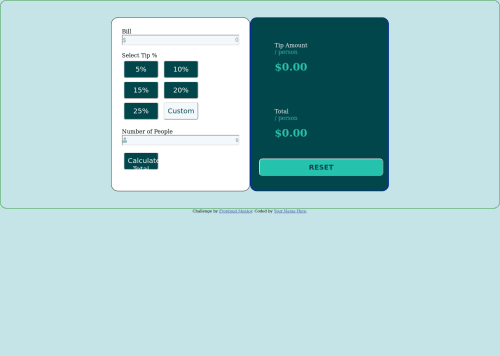
Solution retrospective
I know this is not completed, but I asked questions about this on a few forums and have not heard back yet. I will update solution when I get it completed.
-
What is the custom button? Is that an input?
-
I could not get the white background behind both sections. I tried adding another div that included both of the sections, but it caused issues
-
the red text on the active state section. Is that made by creating an element? I know you would have to check the input value and if it is zero would I create a span or something?
Please log in to post a comment
Log in with GitHubCommunity feedback
- @RioCantre
Hello there! base on the issues you've written I could try make some suggestions:
- The custom button is not a button, it's an input with a
placeholder="Custom"where the user can input random numbers. - To add the whole content with the same background, you could try to adjust the css property of the designated classes... for example:
tip-flex-container { display: flex; flex-direction: row; height: 600px; align-items: center; justify-content: center; border-radius: 20px; background: white; width: 900px; margin: auto; margin-top: 3rem; }Add the
width,margin,margin-topto wrap the whole content and eliminate theborder.- Adjust the other content as well like inside the
.calculating-billrule set, eliminate theborder,background-colorandborder-radius
.calculating-bill { width: 400px; height: 500px; flex-wrap: wrap; padding: 30px; }- The borders of the
buttonandinputtag should display into none.
From here I think you can adjust the values and make more improvements. I hope this is helpful.
Marked as helpful - The custom button is not a button, it's an input with a
- @MatzeW95
To your first point. The custom "button" Is not a button. It is an input field for a custom value.
Marked as helpful - @Cod-Bigg
Got it! Yeah, I got the calculations working correctly. I was just confused since I di not see a total button in the design, but I guess running the calculation after the tip selected makes sense. Appreciate the help!
Join our Discord community
Join thousands of Frontend Mentor community members taking the challenges, sharing resources, helping each other, and chatting about all things front-end!
Join our Discord