URL shortening API landing page with vanilla javascript
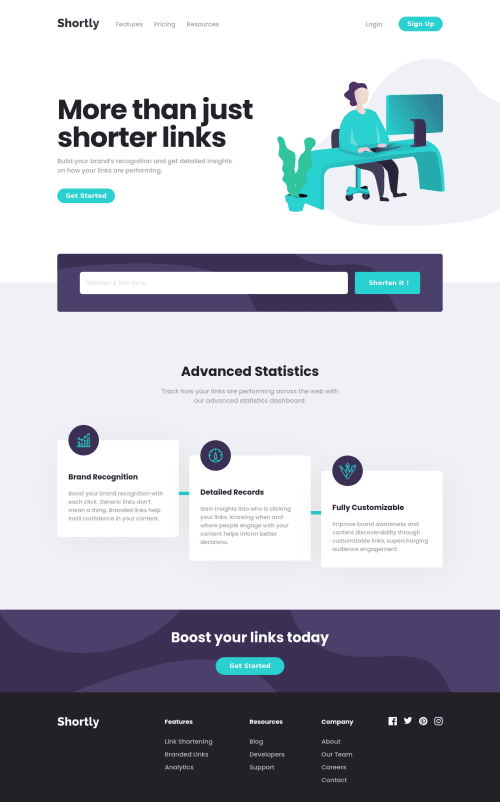
Solution retrospective
that was pretty fun challenge
- added a scroll down to the shortened link and animation to highlight it so that when there's too many new links you'll always see where it is, its very useful in mobile.
- also i learned that when i add a
transformto an element its::beforeand::afterwill get a new Stacking Context which will make it appear on top of the element which is weird.
if you have any suggestions please let me know 🐢
Please log in to post a comment
Log in with GitHubCommunity feedback
- @yosefbrowncode
Yacine,
This is great work. I am very impressed by the additional animation that you added. it makes it very clear where your new link is located. Keep up the great work.One thing that I would suggest is to add some sort of error when a person adds an invalid link or just some random text. at the moment your solution does not have that.
Other than that Amazing work.
Keep it up
Marked as helpful
Join our Discord community
Join thousands of Frontend Mentor community members taking the challenges, sharing resources, helping each other, and chatting about all things front-end!
Join our Discord