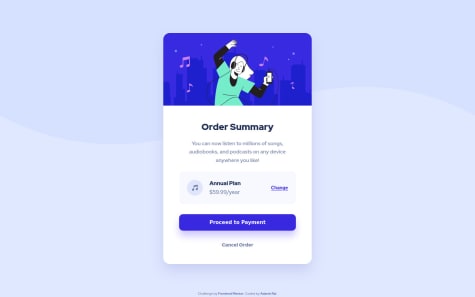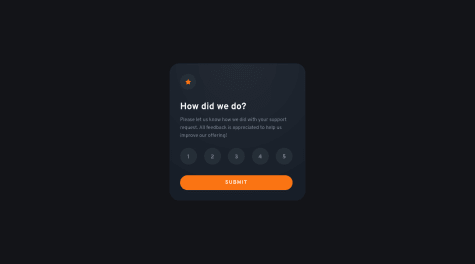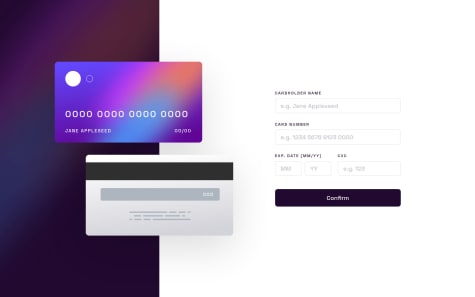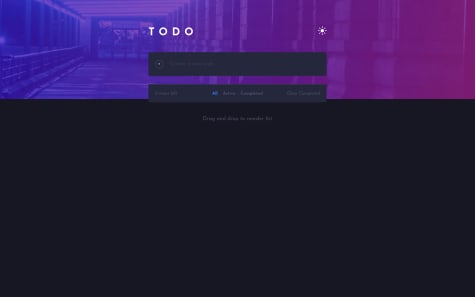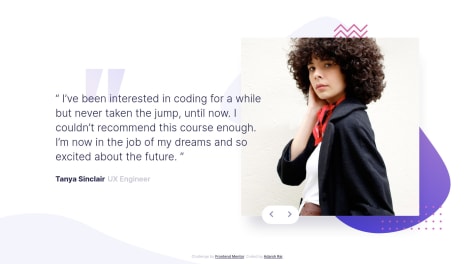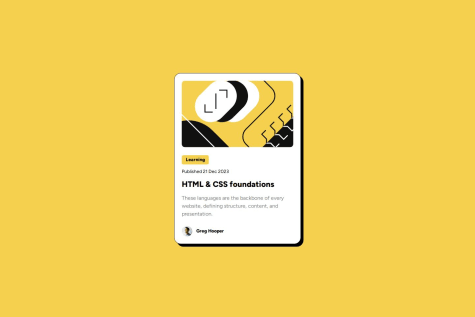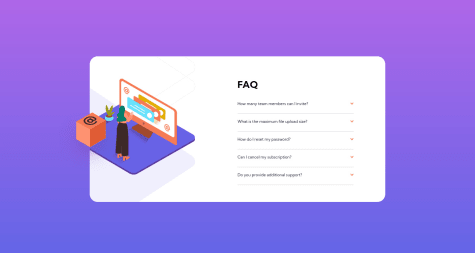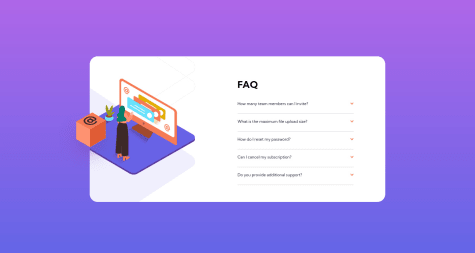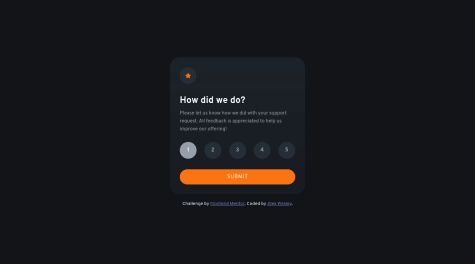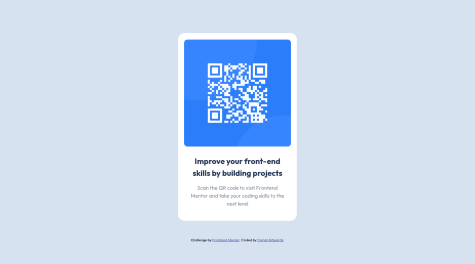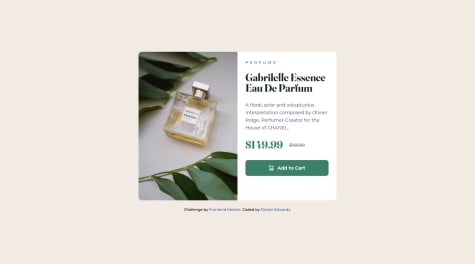Latest comments
- @NataMellado@AdarshRai0
I would like to express my appreciation for the meticulous organization of your file structure and the thoughtful approach you have employed in crafting the code structure. Your attention to detail and commitment to maintaining such high standards are commendable. Keep up the excellent work.
- @MartinsitoBritoDiaz@AdarshRai0
Hi Martinsito Brito Diaz , congratulations on your new challenge!✨🎯
- @MartinsitoBritoDiaz@AdarshRai0
Hi Martinsito Brito Diaz , congratulations on your new challenge!✨🎯
- @AlexWesleyy@AdarshRai0
Hi Alex Wesley , congratulations on your new challenge!✨🎯
Checkout
for more accurate solution you can check my solution so that you can have another angle to see
Marked as helpful - @dorian-edwards@AdarshRai0
Hi Dorian Edwards , congratulations on your new challenge!✨🎯
I took a look at your code and I have some tips for you.🙌
If you want to improve your solution a bit I've two advice for your:
Consider adding a lang attribute to the html start tag to declare the language of this document.
<html lang="en">It is a best practice to use both HTML 5 and ARIA landmarks to ensure all content is contained within a navigational region. In HTML5, you should use elements like header, nav, main, and footer. Their ARIA counterparts are role="banner", role="navigation", role="main", and role="contentinfo", in that order. By using both HTML5 and ARIA markup, you make the webpage more robust and functional no matter what screen reader technology is used.
<header role="banner"> <p>Put company logo, etc. here.</p> </header> <nav role="navigation"> <ul> <li>Put navigation here</li> </ul> </nav> <main role="main"> <p>Put main content here.</p> </main> <footer role="contentinfo"> <p>Put copyright, etc. here.</p> </footer>Ensure all content is contained within a landmark region, designated with HTML5 landmark elements and/or ARIA landmark regions.
Screen reader users can navigate to a section based on its HTML element or ARIA Landmark. For example , you might use ARIA Landmarks to provide a simple replacement for a skip navigation link, though the replacement is only useful for users of screen readers. Sighted users or people using screen enlargers won't benefit from the addition, so it's not a good practice to substitute ARIA landmarks for skip navigation links altogether.
<html lang="en"> <head> <title>Hello</title> </head> <body> <header>This is the header</header> <nav>This is the nav</nav> <main>This is the main</main> <footer>This is the footer</footer> </body> </html>Marked as helpful - @dorian-edwards@AdarshRai0
Hi Dorian Edwards , congratulations on your new challenge!✨🎯
I took a look at your code and I have some tips for you.🙌
If you want to improve your solution a bit I've two advice for your:
Consider using the h1 element as a top-level heading only (all h1 elements are treated as top-level headings by many screen readers and other tools).
rfume</h3><h1 class=product-title bold mb-[1.6rem] text-dk-blu>GabrilMarked as helpful