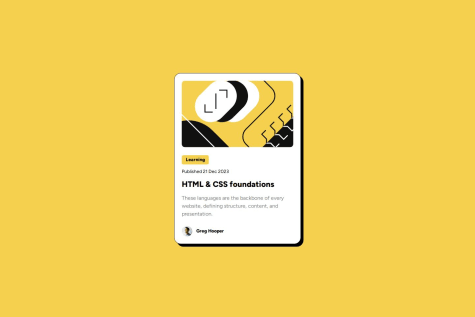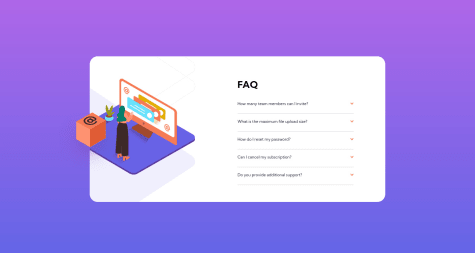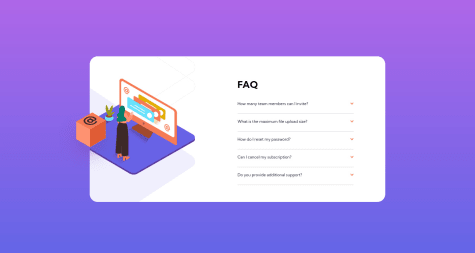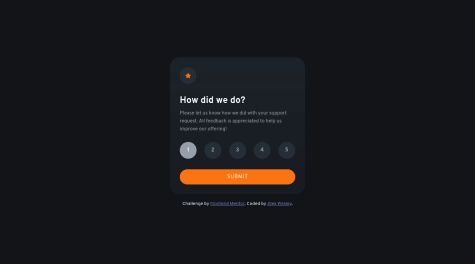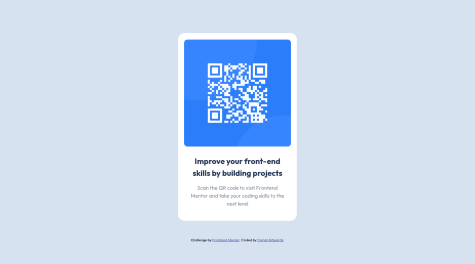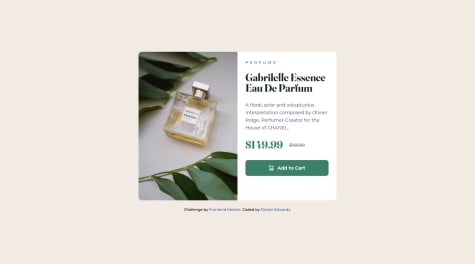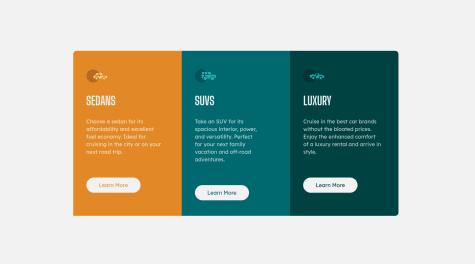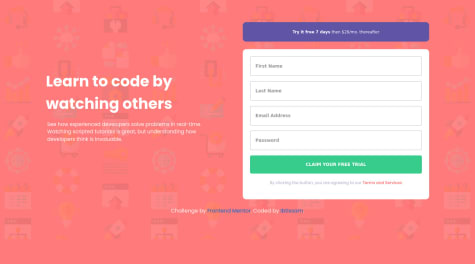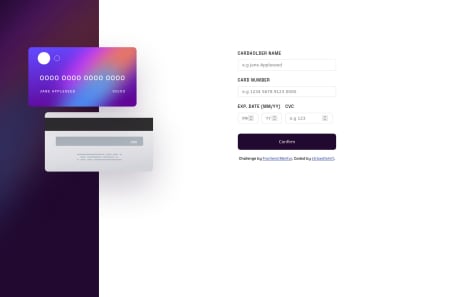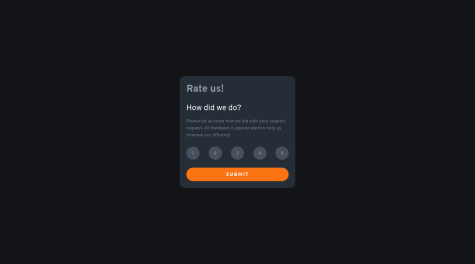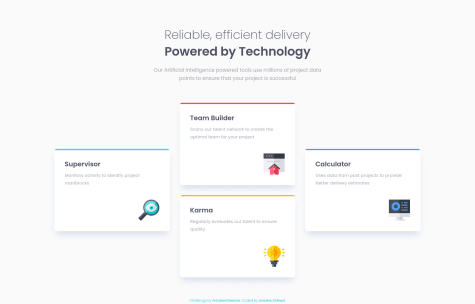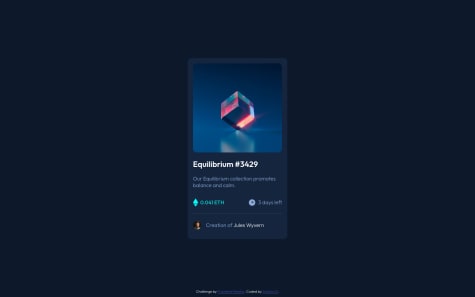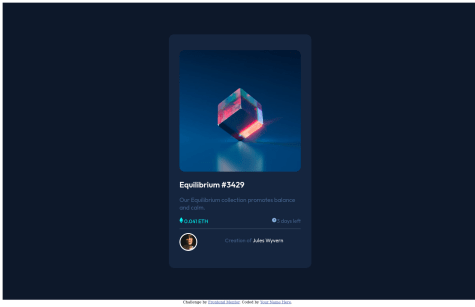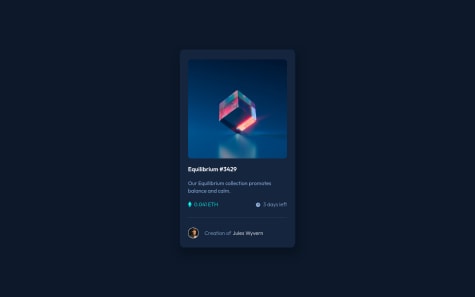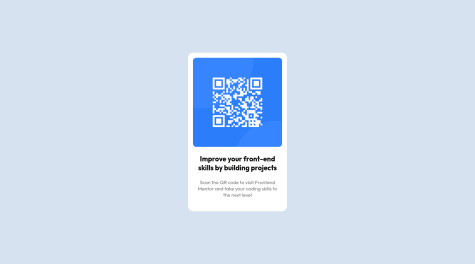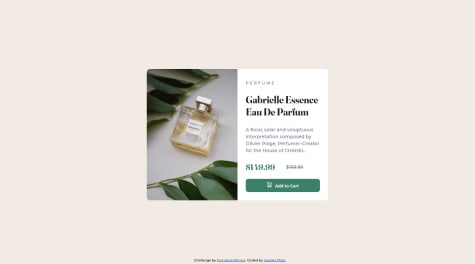Adarsh Rai
@AdarshRai0All comments
- @NataMellado@AdarshRai0
I would like to express my appreciation for the meticulous organization of your file structure and the thoughtful approach you have employed in crafting the code structure. Your attention to detail and commitment to maintaining such high standards are commendable. Keep up the excellent work.
- @MartinsitoBritoDiaz@AdarshRai0
Hi Martinsito Brito Diaz , congratulations on your new challenge!✨🎯
- @MartinsitoBritoDiaz@AdarshRai0
Hi Martinsito Brito Diaz , congratulations on your new challenge!✨🎯
- @AlexWesleyy@AdarshRai0
Hi Alex Wesley , congratulations on your new challenge!✨🎯
Checkout
for more accurate solution you can check my solution so that you can have another angle to see
Marked as helpful - @dorian-edwards@AdarshRai0
Hi Dorian Edwards , congratulations on your new challenge!✨🎯
I took a look at your code and I have some tips for you.🙌
If you want to improve your solution a bit I've two advice for your:
Consider adding a lang attribute to the html start tag to declare the language of this document.
<html lang="en">It is a best practice to use both HTML 5 and ARIA landmarks to ensure all content is contained within a navigational region. In HTML5, you should use elements like header, nav, main, and footer. Their ARIA counterparts are role="banner", role="navigation", role="main", and role="contentinfo", in that order. By using both HTML5 and ARIA markup, you make the webpage more robust and functional no matter what screen reader technology is used.
<header role="banner"> <p>Put company logo, etc. here.</p> </header> <nav role="navigation"> <ul> <li>Put navigation here</li> </ul> </nav> <main role="main"> <p>Put main content here.</p> </main> <footer role="contentinfo"> <p>Put copyright, etc. here.</p> </footer>Ensure all content is contained within a landmark region, designated with HTML5 landmark elements and/or ARIA landmark regions.
Screen reader users can navigate to a section based on its HTML element or ARIA Landmark. For example , you might use ARIA Landmarks to provide a simple replacement for a skip navigation link, though the replacement is only useful for users of screen readers. Sighted users or people using screen enlargers won't benefit from the addition, so it's not a good practice to substitute ARIA landmarks for skip navigation links altogether.
<html lang="en"> <head> <title>Hello</title> </head> <body> <header>This is the header</header> <nav>This is the nav</nav> <main>This is the main</main> <footer>This is the footer</footer> </body> </html>Marked as helpful - @dorian-edwards@AdarshRai0
Hi Dorian Edwards , congratulations on your new challenge!✨🎯
I took a look at your code and I have some tips for you.🙌
If you want to improve your solution a bit I've two advice for your:
Consider using the h1 element as a top-level heading only (all h1 elements are treated as top-level headings by many screen readers and other tools).
rfume</h3><h1 class=product-title bold mb-[1.6rem] text-dk-blu>GabrilMarked as helpful - @Lucianofitti@AdarshRai0
Hi Luciano Fittipaldi , congratulations on your new challenge!✨🎯
I took a look at your code and I have some tips for you.🙌
If you want to improve your solution a bit I've two advice for your:
Consider adding a lang attribute to the html start tag to declare the language of this document.
<html lang="en">Generally, it is a best practice to ensure that the beginning of a page's main content starts with a h1 element, and also to ensure that the page contains only one h1 element.
Usually the best practice is to start the main content of a web page with a level 1 heading (h1), with no other headings before this high-level heading. Mark the sub-sections of the page as level 2 headings (h2). If the level 2 sections contain sub-sections, mark these children as level 3 sections (h3) and so on.
Ensure all content is contained within a landmark region, designated with HTML5 landmark elements and/or ARIA landmark regions.
<html lang="en"> <head> <title>Hello</title> </head> <body> <header>This is the header</header> <nav>This is the nav</nav> <main>This is the main</main> <footer>This is the footer</footer> </body> </html>Marked as helpful - @Devibtissam@AdarshRai0
Hi Ibtissam , congratulations on your new challenge!✨🎯
- @stripedtshirt@AdarshRai0
Hi stripedtshirt , congratulations on your new challenge!✨🎯
I took a look at your code and I have some tips for you.🙌
If you want to improve your solution a bit I've two advice for your:
checkout my solution of this challenge it help help you Improve your code
Marked as helpful - @Abdelrahman0Khaled@AdarshRai0
Hi Abdelrahman Khaled , congratulations on your new challenge!✨🎯
I took a look at your code and I have some tips for you.🙌
If you want to improve your solution a bit I've two advice for your:
Consider adding a lang attribute to the html start tag to declare the language of this document.
<html lang="en">Generally, it is a best practice to ensure that the beginning of a page's main content starts with a h1 element, and also to ensure that the page contains only one h1 element.
Usually the best practice is to start the main content of a web page with a level 1 heading (h1), with no other headings before this high-level heading. Mark the sub-sections of the page as level 2 headings (h2). If the level 2 sections contain sub-sections, mark these children as level 3 sections (h3) and so on.
Links must have discernible text
Context:
<a href="#"> <img src="images/icon-document.svg" alt=""> </a>Don't use a tag if not require. Ensure that all link names are accessible. It may be possible that the inner link text is not visible to a screen reader, that there are duplicate link labels, or that the link is not focusable.
Marked as helpful - @winprn@AdarshRai0
Hi Ly Dinh Minh Man, congratulations on your new challenge!✨🎯
I took a look at your code and I have some tips for you.🙌
If you want to improve your solution a bit I've two advice for your:
Consider adding a lang attribute to the html start tag to declare the language of this document.
<html lang="en">Generally, it is a best practice to ensure that the beginning of a page's main content starts with a h1 element, and also to ensure that the page contains only one h1 element.
Usually the best practice is to start the main content of a web page with a level 1 heading (h1), with no other headings before this high-level heading. Mark the sub-sections of the page as level 2 headings (h2). If the level 2 sections contain sub-sections, mark these children as level 3 sections (h3) and so on.
Marked as helpful - @anoshaahmed@AdarshRai0
Well done Anosha Ahmed ! I checked your solution just wanted to know how you make your solution exactly same as the design any tips it can help me to improve;✨🎯
- @satzzzzz07@AdarshRai0
Hi Sathya D, congratulations on your new challenge! 🎯🙌You had done a great job !!! I took a look at your code and I have some tips for you.💡✅ To avoid the HTML Issues Section lacks heading. Consider using h2-h6 elements to add identifying headings to all sections.
Document should have one main landmark
Context: <html lang="en">
All page content should be contained by landmarks div to Footer
Context:
<div class="attribution"> Challenge by <a href="https://www.frontendmentor.io?ref=challenge" target="_blank">Frontend Mentor</a>. Coded by <a href="#">Daniel Daporta</a>. </div>To
<footer class="attribution"> Challenge by <a href="https://www.frontendmentor.io?ref=challenge" target="_blank">Frontend Mentor</a>. Coded by <a href="#">Daniel Daporta</a>. </footer>```Marked as helpful - @Robert0362@AdarshRai0
Hi Robert M Schwindler, congratulations on your new challenge!✨🎯
I took a look at your code and I have some tips for you.🙌
If you want to improve your solution a bit I've two advice for your:
Consider adding a lang attribute to the html start tag to declare the language of this document.
<html lang="en">Semantic tags
The direct children of the body must be wrapped in semantic tags to indicate users about the various purposes of different parts of a webpage.
For example,
<header> ...header of the webpage... </header> <main> ...main content of the webpage... </main> <footer> ...footer of the webpage... </footer> </body>Bad value images\image-equilibrium.jpg for attribute src on element img: Backslash () used as path segment delimiter.
Context:
<img src=`images\image-equilibrium.jpg` alt=`Equilibrium Image` class=`image`>To
<img src=`images/image-equilibrium.jpg` alt=`Equilibrium Image` class=`image`>Congratulations, since your first project, your challenges have gotten better and better.
- @JuakoG@AdarshRai0
Hi Joaquin, congratulations on your new challenge! You had done a great job !!! I took a look at your code and I have some tips for you.
To avoid the HTML Issues Section lacks heading. Consider using h2-h6 elements to add identifying headings to all sections.
Images must have alternate text
Context:
<img src="./images/icon-ethereum.svg">Try adding alt in img tag<img src="./images/icon-ethereum.svg" alt="ethereum'>**The alt attribute specifies an alternate text for an area, if the image cannot be displayed. The alt attribute provides alternative information for an image if a user for some reason cannot view it (because of slow connection, an error in the src attribute, or if the user uses a screen reader). **
Ensure that the page or at least one of its frames contains a level-one heading.
Generally, it is a best practice to ensure that the beginning of a page's main content starts with a h1 element, and also to ensure that the page contains only one h1 element.
Usually the best practice is to start the main content of a web page with a level 1 heading (h1), with no other headings before this high-level heading. Mark the sub-sections of the page as level 2 headings (h2). If the level 2 sections contain sub-sections, mark these children as level 3 sections (h3) and so on.
Marked as helpful - @GasstonTorres@AdarshRai0
Hi Gastón, congratulations on your new challenge! You had done a great job !!! I took a look at your code and I have some tips for you. To avoid the HTML Issues Section lacks heading. Consider using h2-h6 elements to add identifying headings to all sections.
Document should have one main landmark
Context: <html lang="en">Ensure that the page or at least one of its frames contains a level-one heading.
Generally, it is a best practice to ensure that the beginning of a page's main content starts with a h1 element, and also to ensure that the page contains only one h1 element.
Usually the best practice is to start the main content of a web page with a level 1 heading (h1), with no other headings before this high-level heading. Mark the sub-sections of the page as level 2 headings (h2). If the level 2 sections contain sub-sections, mark these children as level 3 sections (h3) and so on.
Marked as helpful - @dorian-edwards@AdarshRai0
Hi Dorian, congratulations on your new challenge!
- @yessikaplata@AdarshRai0
Great you Had Solved Your Issuse .. **Now for More Challenging ** Try Making your solution as the design;🎯✅