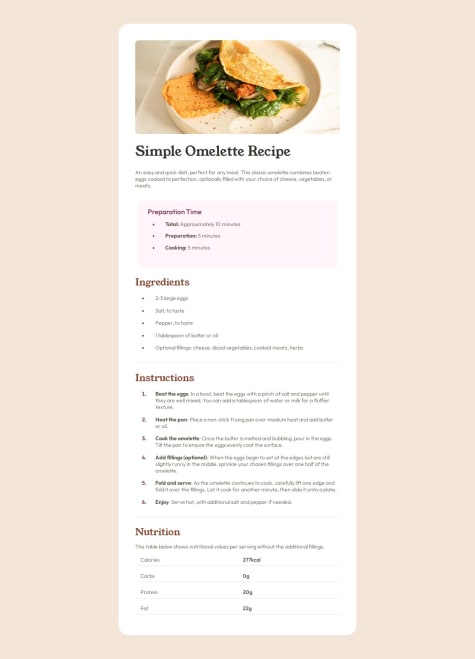Latest solutions
Latest comments
- @Dev-PedroBP@Akshatasarawgi
Hi,
The html and css both look very structured and clean. Well done.
- @TamarawGuyP@Akshatasarawgi
Hi, The design looks good. I suggest you can use <b></b> in place of <span> to make the words bold. <span>Total: </span> <b> Total: </b> I liked how you used : td:nth-child(odd) { color: hsl(30, 10%, 34%); padding-left: 20px; } Additionally, you can use vw(view width) and vh(view height) instead of fixed size(px) to make the container flexible to adjust its size in different devices. Well done on writing a clean code!
- @Tereza-SenoP@Akshatasarawgi
Hi, The HTML and Css are well structured. I suggest you to use the sizing unit % for margin and padding ,as it lets the elements adjust to the size of the outer container when the page is opened on different device size. Use em or rem to size the text or height of the buttons. Apart from this , the design looks clean. Great work!
Marked as helpful - @Abbas1426P@Akshatasarawgi
Hi,
I can see that you have written a well structured HTML code. A couple of things you may have missed -
- Border-radius for card-img.
- Padding could be reduced to 0.7 ~ 0.8rem for the card-content. Everything else looks good. Well done!
- P@BlonoBuccellatiWhat are you most proud of, and what would you do differently next time?
初めて自分でUIを作成できた。模写も今までうまくいかなかったため、うまくできてよかった。 課題は多く残っているが、しばらくはUIの模写をして慣れることを目標とする。
What challenges did you encounter, and how did you overcome them?paddingやmarginなどが適切に位置を変更できなかった。どのようにっていうと具体的には難しいが、CSS Box Modelを意識していたらできるようになった。
P@AkshatasarawgiSolutions included semantic HTML. Well accessible. Responsive.