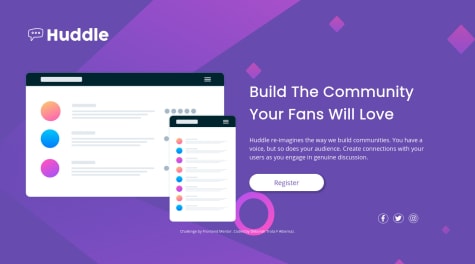@NiteArie
Submitted
Would love hearing some small improvement tips to further make the website better. Thanks in advance! Really appreciate the feedback. Problem: When the screen max-width is around 900px, the page layout will become a 1 column layout. I think that this l1-column is not that great for that width because it makes the form too fat, would love hearing some other idea for this specific scenario