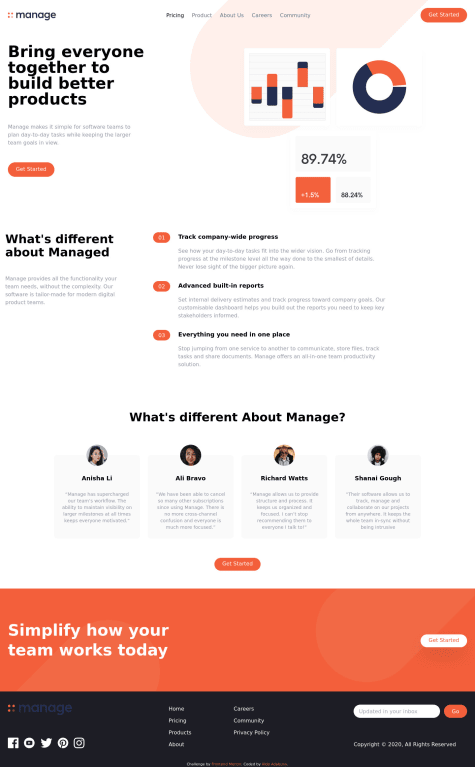Aldo Adabunu
@KwakuAldoAll solutions
responsive Age calculator app using tailwindcss and javascript
Submitted about 1 month agoI know there are a lot of repeated blocks that I can simplify by using functions, I am still learning and I will be taking a look through this as I learn more and work on the improvements that I have to do.
Responsive newsletter signup form made with tailwindcss and some JS
#tailwind-css#accessibilitySubmitted about 1 year agoThe javascript code, I feel like there is a much more better way to make the email input get the email and the submit button not refreshing the page when clicked.
Responsive intro-section made with tailwindcss and javascript
#tailwind-cssSubmitted over 1 year agoHow to make the menus open one at a time, and have them close if anywhere on the page but the menu element itself is clicked on. I would also love to know how to get the shadow overlay when the side menu opens to work without it breaking the page, if you look at my solution I already attempted it with an empty div but that seems to break the code, any solution on how to go about that is welcome.
Time tracking app made with tailwindcss and javascript
#accessibility#tailwind-cssSubmitted over 2 years ago