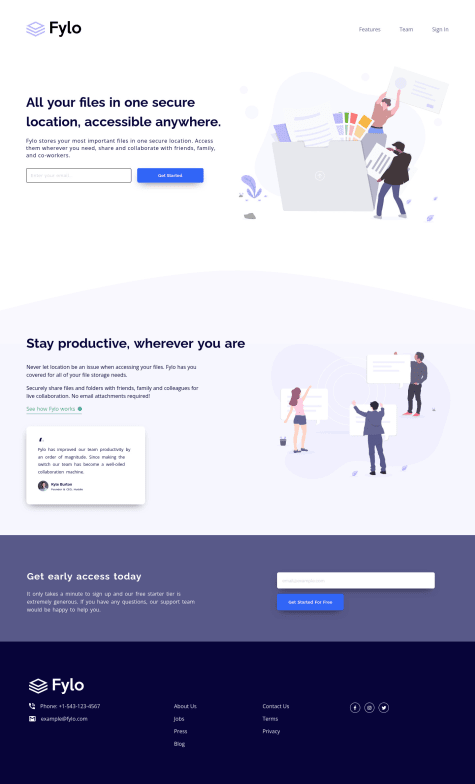Hello, @PhoenixDev22
Thank you for this thorough review of my submission. I really appreciate the constructive criticism. Hands down, this is the most extensive feedback I ever got on anything I did with code.
I searched the provided instructions and readme file, but I never found a requirement for a hover state on the image or any of the text, but maybe I'm wrong, so I wrapped both 'Jules Wyvern' and 'Equilibrium #3429' into <a> tags. Now they have the hover effect going.
I also applied your advice about using <ul> and <li> instead of plain <div> and that <span> which I learned recently and apparently decide to use on whatever came to my mind.
I deleted the <hr> tag, adding border: 0.1rem solid white; to the creation <div>. This was very helpful as it reminded me how to add opacity to the property — border-top: 0.2px solid rgba(255, 255, 255, 0.1)
Other than that, I'm not sure wrapping my images inside <figure> or <figcaption> tags would actually improve things... Maybe it will but I left those as they are.
Nonetheless, I updated the files, making corrections based on your feedback.
Regards,
POTB