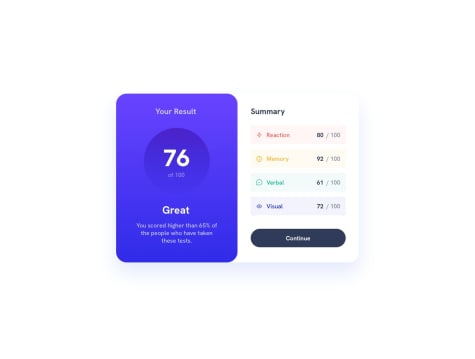Latest solutions
Latest comments
- @Cheosphere@Pranshu-Sahu
Genius Solution without any error
- @UsamaBinKashif@Pranshu-Sahu
congratulations on completing the solution.
I have few suggestions to improve the solution-
-
<h1 class="sr-only">splitter</h1> <img src="./images/logo.svg" alt="" />The rule to follow when using heading tags is to never skip the heading level. In other words, heading levels must always be in order to give structure to a page. *this is would remove your first accessibility error. * -
You should use the
<main>wrapping entire content for the calculator. *this would remove your second accessibility error `
I hope this helps. Happy coding! 😄
-
- @ahmetkabacali@Pranshu-Sahu
Hi,
congratulation for completing the challenge
I have looked your solution, I see that when I look for advice it produces the same one. You could see my solution, I have added random parameter at the end of api
https://pranshu-sahu.github.io/advice-api-fem/which solves the issue .👌 ✔Hope you find it helpful Happy coding
Marked as helpful - @revin212@Pranshu-Sahu
hi @revin212,
congratulations on completing the solution.
I have few suggestions to improve the solution-
1-- you are missing the separator just below the navbar as shown in the design
2-- you can take your dropdown one step ahead by getting it close when user clicks anywhere on the document
3-- I don't know why I'm unable to preview your code. It is showing error 404 page not found. I hope you would fix it.
hope you find it helpful
happy coding
Marked as helpful - @PhoenixDev22@Pranshu-Sahu
hi @PhoenixDev22, I'm just curious to know how did you make the solution so pixel perfect?
- @debriks@Pranshu-Sahu
hi👋 @debriks, you could add
aria-label="pricing component range", this would remove accessibility error.Hope you found it helpful Happy coding
Marked as helpful