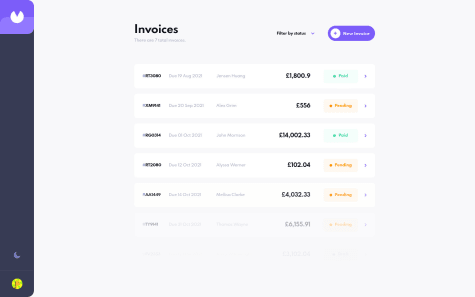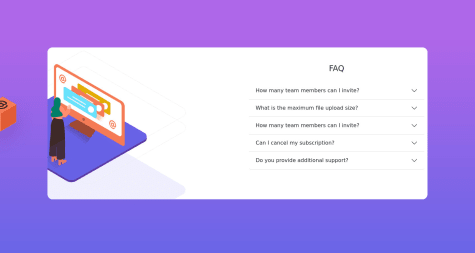Elise Rousseau
@SarahHenrietteAll comments
- @ApplePieGiraffe#framer-motion#react#styled-components#next@SarahHenriette
Hey ApplePieGiraffe 🙂 !
Congratulations, the project is just on top ! Respect👏.
- @MasterKrab@SarahHenriette
Hi 😊
well done, the project is very well done ! I like
Good continuation
- @pidoxy@SarahHenriette
Hi 🙂,
The project is good and I really like the little animation! The responsive is great too
Maybe just refocus the content of your FAQ a bit so that it sticks less to the right edge.
Good continuation
- @StudioWebpic@SarahHenriette
Hi Studio Webpic , 🙂
Well done because it's really well done and the visual is almost identical 👍
yes I agree enough to place the circles it is not obvious, I had also had a little trouble especially on the mobile
Good continuation
- @aljonnnnn@SarahHenriette
Hi Aljon De Lumen 🙂
The realization of this project is really good. The responsive is great and I really like the effect you put on the responsive menu 👍
Maybe just put:
- the "cursor: pointer" on the creations of "our creation"
- the hover that you put on the links of the nav puts it back on the links of the footer
Good continuation
- @Bonrey@SarahHenriette
Hi Bonrey !
Wow, well done for your project 😃
I did it too but I clearly did not manage to make the animations on the maps and I admit that I did not have the patience to do it either.
Well done for the features 👍
good continuation !
- @Ebulor@SarahHenriette
Hi Adaeze Dawari 🙂
Bravo for the project I find it very well done ! 👍
I don't find the responsive to be null, on the contrary it's pretty good I think. I find the phone very successful !
I think it would just be necessary from the tablet version (768px) to center your "phone container" class. I believe you can do:
- margin: auto
- left: 0
- right: 0
- top: 6em
and maybe just adjust the background by making the body white and adding the second background to the right
Good continuation !
- @ApplePieGiraffe@SarahHenriette
Hi ApplePieGiraffe 😊 !
I'm just a fan of the hover effect you put on the images in the "our creations" section and also of the effect you put on the burger menu 😃👏
- @stephentyers1975@SarahHenriette
Hi Stephen 🙂,
Well done for your project I find it very well done ! 👍
It is true that it is not easy to use the html semantics well, often we use too many divs.
well done and good luck learning javascript 😉
- @Cats-n-coffee@SarahHenriette
Hi 😊,
Bravo for the project, I find it very well done !! 👍 I really like the flip effect on the cards in the "Meet the Directors" section of the "about" page !
I may have a suggestion:
- remove the focus of the input from your form. It seems to me that in your css you can do: "input: focus {outline: none}"
and also maybe put a "cursor: pointer" on the input submit
In any case good work and good continuation 😉