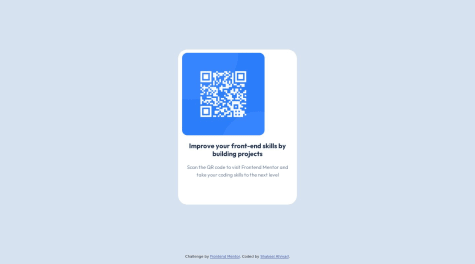The challenge I encountered was writing the JavaScript code. Otherwise, it was pretty easy to make the layout of this design. Despite the hurdles, I managed to get everything working smoothly. I'm really glad I could figure it out and see the final result come together. Now I feel more confident and ready to tackle the next project.
Latest solutions
Latest comments
- @karishmak77What challenges did you encounter, and how did you overcome them?@Shakeel-Coder
hi karishmak77! I just read your submitted solution and checked the functionality and your design is good but never compromises the functionality. The main and most important part of the website or application is not just a good design but its functionality and you didn't lose the site's functionality.
So, next time you do a project please be aware and take the functionality's main goal. I hope you understand what I want to tell you.
- @lleull@Shakeel-Coder
you just have to change your flexbox into grid and set position is absolute then set its left and top position.