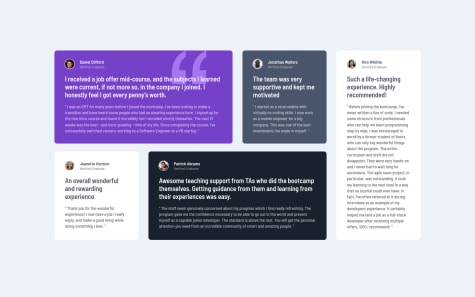Latest solutions
News homepage solution, Made with HTML, Css, And Javascript.
#bem#accessibilitySubmitted over 2 years agoInsure landing page, Made with Html, Css, and some Javscript
#bem#accessibilitySubmitted almost 3 years agoLoopstudios landing page, Made with Html, Css and Javascript
#bem#accessibilitySubmitted almost 3 years ago
Latest comments
- @oubaidelmoudhik@Shard-Codes
Hello Oubaid, You great job on the challenge
Here are some tips to improve your solution.
- On the body tag add a min-height of 100vh like this.
body { background-color: var(--clr-very-light-gray); display: flex; justify-content: center; align-items: center; padding: 0; min-height: 100vh; /* Add this */ }- On your container div remove the margin and min-height you set like this.
.container { display: grid; overflow: auto; margin: 5rem 1.5rem; /* Remove this */ grid-template-columns: repeat(auto-fit, minmax(15rem, 1fr)); min-height: 30rem; /* Remove this */ border-radius: 0.5rem; }And also remove the min-height on your column element, as well.
And with that, you should be set Happy coding 😊
- @lanszesz@Shard-Codes
Hello Erwin, You did a great job on the challenge
Here's how you can fix your problem.
-
on your column-card element, add a max-width of 968px and width to 90%.
-
on your card element, remove the height and set your width to 100%.
-
Get rid of your 350px media query, As you don't need it.
I hope this helps happy coding.😊
Marked as helpful -
- @hermannleboss@Shard-Codes
Hello there EHO, You did an amazing job on the challenge!
Though I have some suggestions for you.
- on your card element switch the width property to max-width like this.
.card { background-color: white; height: 374px; max-width: 350px; /* Like this */ box-shadow: 0px 50px 100px -20px rgba(8, 70, 94, 0.504835); border-radius: 15px; overflow: hidden; }- on your main element remove the flex-direction property because you don't need it.
.main { display: flex; justify-content: center; align-items: center; flex-direction: column; /* Remove this */ min-height: 100vh; background-color: $dark-cyan; background-image: url("../../public/images/bg-pattern-top.svg"), url("../../public/images/bg- pattern-bottom.svg"); background-repeat: no-repeat, no-repeat; background-position: top -150px left -200px, bottom -150px right -200px; background-size: 80%, 80%; @media (min-width: 992px) { background-position: top -400px left -400px, bottom -400px right -400px; background-size: 65%, 65%; } }- On your banner image set the width property to 100% instead of 350px.
&__banner { height: 140px; width: 100%; /* Like this */ background-image: url("../../public/images/bg-pattern-card.svg"); }Ok, that's all I have to say, I hope this helps and Happy coding.
- @itsRishh@Shard-Codes
Hello there, Rishabh you great job on the challenge
Though I do have some suggestions for you to improve.
- Remove the text-align property from the body and add min-height 100vh as well as justify-content to center, And add padding 1rem to the left and right, Like this.
body { display: flex; align-items: center; justify-content: center; flex-direction: column; min-height: 100vh; margin: 0; padding: 0 1rem; background-color: HSL(212, 45%, 89%); font-family: 'Outfit', sans-serif; }- Now remove the margin-top from your card element and set text-align to center, Like this.
.card { background-color: white; padding: 15px; border-radius: 1rem; max-width: 250px; text-align: center; margin-top: 100px; /* Remove this */ }And with that, you are good to go. I hope this helps, Happy coding 😊
Marked as helpful - @jaycgreenwald@Shard-Codes
Hello Jason, You did an excellent job on the challenge!
I think you did better than me, Honestly.
And yes you should use rem to your heart's content, Because it's the right way to go in terms of typography. It's the best practice.
As for your second question it's okay to use px at times maybe for like border-radius, box-shadow, border, and etc.
Everything else is perfect. Happy coding, Regards.
Marked as helpful - @traez@Shard-Codes
Hello Trae Zeeofor.
You did a fine job on the challenge.
I can't rewrite your code right now. But I can refer you to my code so you can learn from it. Here's the link to my GitHub repo. And as for your accessibility issues, you must always include the Src attribute on your images, So that if your image has any error the alternate text will appear. And it also helps the visually impaired.
I hope this helps, Regards.
Marked as helpful