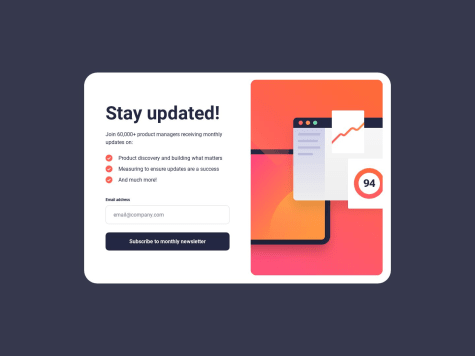Gus
@angusgeeAll comments
- @falloumacbook@angusgee
Hi Fallou, and welcome! 👋
Let me give you some tips to point you on your way.
The background needs to be a different colour to the component. You will therefore need a div (divider) of some sort in your markup (html) to apply the styles.
You could do and will see people doing this:
<body> <div> <img /> <h1></h1> <p></p> </div> </body>but we can use a more semantic approach:
<body> <main class="container"> <img /> <h1></h1> <p></p> </main> </body>So, what you need to do now is learn to target these elements with css selectors 😉 GL
- @BuzzFizzer@angusgee
Caramello, your feed is great! Your solutions are on point and your use of Vue and TS is something I can only aspire to. 🙌
I do have one small suggestion for this project. On both the standard Desktop view and Success state, I think the UX could be improved slightly by removing the ugly blinking caret:
caret-color: transparent;Marked as helpful