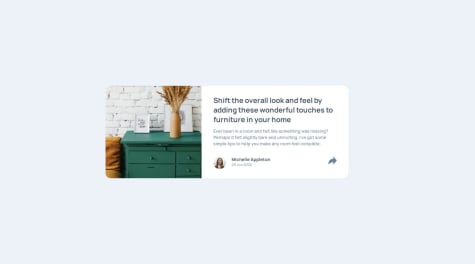Bogdan-Mihail Pavel
@codeguy9All comments
- P@laurice-dev@codeguy9
Thanks for this solution.
- @MohamedAzoz@codeguy9
You got a little cluttered on the CSS but I like the javascript code. Thanks I didn't know how to handle javascript code to show the icons.
- @azammustafa66@codeguy9
Hey! I don't know about the curves but for making website responsive, you need to learn to put media queries in css stylesheet. like this one for example:
@media only and (max-width: 960px) { *in here you write what and how your site is going to be at 960px and down;* }Also, make sure you learn how to create a hamburger button so you can toggle the menu when on mobile.
Hope this helps.
Marked as helpful - @Aniket200-ind@codeguy9
Hello, You did a great job! Congrats! HTML is simpler to work on than CSS, you can spend the same time on HTML and CSS like I do, for instance. CSS is more complex it is normal for you to spend more time on this. Hope this doesn't stop you for making more complex CSS on different challenges.
Bogdan
Marked as helpful - @natalie-0073@codeguy9
Hi. Awesome work. I see you know javascript. Can you teach me a few things?
Thanks in advance.
- @Drougnov@codeguy9
Hi! Your work is awesome. How did you manage to have no errors? I would like some tips to not have 'accessibility reports' and 'html validation reports'.
Thanks!
- @CoderKnight02@codeguy9
You should pay more attention with the font-weight and the border of the input. It's ok I like it. Congrats with that background.
- @Sayico@codeguy9
The width of the site should be 1440px. Can you teach me how did you made the form validation? Thanks.
- @foolhardy21@codeguy9
Hi !
To make it perfect, you could shrink the width of the whole div .
Marked as helpful - @Yacoubou-seidou@codeguy9
More spaces between the elements and use the style-guide provided. Also, make sure you have that svg-s on.
Marked as helpful - @SaifN97@codeguy9
Hi. Can you please tell me how did you upload you project correctly? I don't know how to upload my solution. Thanks in advance.