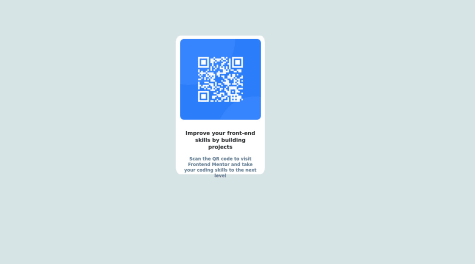Alex Garcia 🦝 Garcialexco
@garcialexco
All comments
Hello! Great job completing the challenge! 🔥
There's a couple parts of your code that I might be able to help with:
- Great job with the border background, it's super stylish and smooth!
- Make sure to link the fonts in HTML head. This reduces the critical request depth and speeds up page load time.
Hope this helps, and keep up the great work! 👍 Happy Coding!
Marked as helpful
0- Albaraa Ahmed• 60
@baarayy
Submitted
Hello! Great job completing the challenge! 🔥
There's a couple parts of your code that I might be able to help with:
- Make sure to link your fonts in your HTML head. This will make your page load a bit faster.
- For CSS resets, I have been using normalize css. Just link it like you would any CSS file, and it resets everything.
- For responsive reasons, it's best to use
remoremdue to their scalability without breaking.
Hope this helps, and keep up the great work! 👍 Happy Coding!
0 - Noneco01• 50
@Noneco01
Submitted
Hello! Great job completing your first challenge! 🔥
There's a couple parts of your code that I might be able to help with:
Make sure to use semantic HTML, here's an article in the subject.
Link your fonts in the HTML head, it makes your page load just a bit faster.
Try to use classes instead of ID's wherever possible, ID's are reserved for when you are using JS to manipulate an element. Classes are ideal for styling because you are able to reuse them throughout your code.
Hope this helps, great job again on your first solution and keep up the great work! 👍 Happy Coding!
Marked as helpful
0 - Sree Mouli• 60
@SreeMouliChinta
Submitted
Hello! Great job completing the challenge! 🔥
There's a couple parts of your code that I might be able to help with:
Make sure to use semantic HTML tags like the main, section, etc tags. Check out this article on the topic.
Also, be sure that you link fonts in the HTML head, it helps the page load faster.
If you are using CSS resets, I'd like to recommend normalize.css.
One last thing, use
remoremfor unit sizes. They are scalable and are responsive on different screen sizes!Hope this helps, and keep up the great work! 👍 Happy Coding!
Marked as helpful
0 - Matheus Paixão• 20
@matheuspaixxao
Submitted
Hello! Great job completing the challenge! 🔥
There's a couple parts of your code that I might be able to help with:
- I just learned this! You center your elements by using CSS flex:
min-height: 100vh; display: flex; justify-content: center; align-items: center;- It helps to link your fonts in your HTML file then declaring it in your CSS files. This makes your fonts load faster and more efficient!
Hope this helps, and keep up the great work! 👍 Happy Coding!
Marked as helpful
0 - Gabriela Sperb• 100
@gbspb
Submitted
Hello! Great job completing the challenge! 🔥
There's a couple parts of your code that I might be able to help with:
- When you are setting up files for your Sass, it's super convenient to set up folders for your scss and one called
distto export your compiled CSS folders in.
There is a channel on YouTube called CoderCoder that has a great video about Sass that breaks it down quite a bit!
Hope this helps, and keep up the great work! 👍 Happy Coding!
Marked as helpful
0 - When you are setting up files for your Sass, it's super convenient to set up folders for your scss and one called
- epivanosilon• 10
@epivanosilon
Submitted
I'm unhappy with the text spacing and with how the component shows up on mobile devices (it's not centered vertically). I also couldn't figure out a simple way to center the attribution text below the component. Any suggestions?
Edit: I've made some changes with @Hassiai's advice. Now the component is too big. I might cry. How do I resize it?
Hello! Great job completing the challenge! 🔥
There's a couple parts of your code that I might be able to help with:
- For your centering try:
position: absolute; top: 50%; left: 50%; transform: translate(-50%, -50%);- Make sure to use
altfor your images, this will help screen readers and search engines! Example:alt="qr code"
Hope this helps, and keep up the great work! 👍 Happy Coding!
1 - D• 30
@Noc662
Submitted
Hello! Great job completing the challenge! 🔥
There's a couple parts of your code that I might be able to help with:
- You can center your main by:
position: absolute; top: 50%; left: 50%; transform: translate(-50%, -50%);- Also, make sure to use semantic HTML wherever possible and use div sparingly. For example, you can avoid using
<div class="card">and just put a class on main like: `<main class="main">'
Hope this helps, and keep up the great work! 👍 Happy Coding!
Marked as helpful
1 - Allison Crochet• 30
@amcrochet3
Submitted
Hello! Great job completing the challenge! 🔥
There's a couple parts of your code that I might be able to help with:
-
Make sure to use semantic HTML and use div sparingly. You can change
<div class="container">to<main class="main">. This will make your website more accessible to screen readers and search engines! -
No need to use multiptle
h1's, you can use headers in levels of importance. H1 being most important h2 second most etc. You can usep. -
Also make sure to use classes instead of id's. Id's you'll only be able to apply that style once, whereas classes you can apply to different elements and they can be reused to cut down on redundant code.
Hope this helps, and keep up the great work! 👍 Happy Coding!
Marked as helpful
1 -
- Paul• 100
@ch4r4j4
Submitted
Any feedback will be very well accepted.
Hello! Great job completing the challenge! 🔥
There's a couple parts of your code that I might be able to help with:
-
Make sure to link your fonts in the head of your HTML document, then assign as necessary in the CSS file. Decreases load times!
-
Instead of
<div class="container">, make it sematic and put<main class="main">this will make it easier for screen readers and search engines to access your website!
Hope this helps, and keep up the great work! 👍 Happy Coding!
Marked as helpful
0 -
- Tanmay Ravane• 10
@codeminex
Submitted
- What did you find difficult while building the project?
- Which areas of your code are you unsure of?
=> Areas where I felt difficult to build is to make the website view same as on desktop as well as mobile. Still I am not able to figure out how to get the desired look on Mobile devices.
Hello! Great job completing the challenge! 🔥
There's a couple parts of your code that I might be able to help with:
- Easiest way to center a thing in the middle of the page is:
position: absolute; top: 50%; left: 50%; transform: translate(-50%, -50%);- Stick to using responsive units that resize with the page such as
em,rem, percentages etc. They are a lot more forgiving and not as exact as pixels when making it responsive!
Hope this helps, and keep up the great work! 👍 Happy Coding!
0 - John Evans• 20
@JohnPalmTree
Submitted
Still pretty new to front-end material, so any feedback would be appreciated!
Hello! Great job completing the challenge! 🔥
There's a couple parts of your code that I might be able to help with:
-
It's best to link fonts in the HTML file, and then assign in CSS wherever necessary. This makes the page load a bit faster!
-
Centering things are super difficult , here's a tip to center an element in the middle of the page:
position: absolute; top: 50%; left: 50%; transform: translate(-50%, -50%);- Be sparing in your use of div, here's a hand article about semantic HTML in regards to div usage: https://dev.to/kenbellows/stop-using-so-many-divs-an-intro-to-semantic-html-3i9i
Hope this helps, and keep up the great work! 👍 Happy Coding!
Marked as helpful
0 -
this is my first independent project, I've only been learning frontend for a week, please be understanding))
Hello! Great job completing the challenge! 🔥
There's a couple parts of your code that I might be able to help with:
- In your CSS, do your best to use semantic HTML wherever possible. Div should be used sparingly. Here is an article that I hope helps you out in your next project!
https://dev.to/kenbellows/stop-using-so-many-divs-an-intro-to-semantic-html-3i9i
Hope this helps, and keep up the great work! 👍 Happy Coding!
Marked as helpful
1I have just started to learn basic HTML and CSS so I'm trying to use what I've learnt early on.
This is the first project I've worked on so please any feedback would be most welcome and appreciated.
Hello! Great job completing the challenge! 🔥
There's a couple parts of your code that I might be able to help with:
In your CSS, the style resets and defaults are a bit lengthy. You can get away with:
html { box-sizing: border-box; font-size: 100%; margin: 0; padding: 0; } *, *::before, *::after { box-sizing: inherit; }This will reset everything to where you are able to reasonably work with it as well as keeping file space low 👌
Hope this helps, and keep up the great work! 👍 Happy Coding!
0- Samriddh Singh• 100
@saketbyte
Submitted
I did not know how to give structure, or where to start. I found it difficult as I was am a beginner and I did not know about so many properties that I could adjust to achieve a certain look or appearance. I took help from youtube to learn. I hope to improve gradually. Hence taking help from internet and learning by building is my approach.
Hello! Great job completing the challenge! 🔥
You did excellent for claiming to be a beginner! There's a couple parts of your code that I might be able to help with:
- Excellent use of comments and BEM as your naming structure, very easy to read and understand.
- Instead of using div, try to use the most relevant semantic HTML. This helps screen readers and search engines make the most sense out of your website. Here is an article on the topic: https://dev.to/kenbellows/stop-using-so-many-divs-an-intro-to-semantic-html-3i9i
- In your CSS, be careful with lines 32 to 70 and the Typography tweaks. Percentage based heights should already be usable on the website, since it's just a percentage of the parent element when you call it.
Hope this helps, and keep up the great work! 👍 Happy Coding!
Marked as helpful
0 - Musa• 130
@musanurbadr
Submitted
esponsive webpage with a stats preview card component. The page includes a head section with meta information, such as the character encoding, viewport, and links to external resources, such as Google fonts and a favicon.
The body of the page contains the main container div that holds the stats preview card component. The card has two sections, one with a background image and another with text. The text is divided into two sections: the main text section with a headline and a paragraph, and the status text section that displays three statuses with a number and a corresponding description.
At the bottom of the page, there is an attribution section with links to Frontend Mentor and the person who coded the solution. The style for the webpage is controlled by a separate CSS file linked in the head section of the HTML document.
Hello! Great job completing the challenge! Theres a couple parts of your code that I might be able to help with.
HTML Try to stick with using semantic HTML wherever possible. For example, div should be used sparingly in favor of article, section etc. Here is an article about divs in regards to sematic HTML: https://www.freecodecamp.org/news/semantic-html-alternatives-to-using-divs/
It is usually best to link your fonts in the head of the HTML, then apply them wherever necessary in the CSS file. I've heard that it loads it loads faster!
CSS Good job with the positioning of the background and the circles. That one was a thinker for me.
Hope this helps, and keep up the great work! Happy Coding!
Marked as helpful
0 - Khadim Hussain• 40
@KhadimHussain-99
Submitted
Hello! Congrats on completing this challenge!
Your solution looks is perfect except for just a couple bits of redundant code. There's no need to add 'display: flex;', 'justify-content: center;' or 'text-align: center;' to your 'main' as you already did so in your 'body'.
Other than that, your solution is wonderful. Keep up the great work fellow coder!
Marked as helpful
1 - JackoWill• 40
@JackoWill
Submitted
What did you find difficult while building the project?
- I really found it difficult when making it responsive to the desktop version and trying to match it exactly with the finished result. I think i need to learn a lot more about grid and media queries as it was my first time building a responsive layout.
Which areas of your code are you unsure of?
- Im not sure whether I have used grid in the right places or not, and if my media queries are correct.
Do you have any questions about best practices?
- I would love to hear some peoples thoughts and ideas on how i could approach a project like this in a more efficient way. I am also unsure how i should structure my root folder on GitHub for these projects. Still learning how to commit properly and use git and GitHub in general, its still a bit confusing. Kind regards, Jacko
Hello, congrats on completing this solution!
While I was working on this project, the biggest challenge I had was making it responsive as it was my first responsive project as well. Seems 'em',, 'rem' percentages or using anything scalable for your sizes makes it more accessible, and you definitely got that down pat. Your media queries look excellent!
Grid is a lot of fun, you definitely got the hang of it! The only thing I can see is that you have a couple redundant uses of 'display: grid' on lines 35 and 58 of your CSS. Since you already set it in your body, the rest of the elements should inherit it.
Great job! Here, take this interesting post on Reddit regarding CSS flex for your future coding adventures! https://www.reddit.com/r/webdev/comments/10ffo7a/css_flex_for_speed_learners/
Happy coding and great job on your solution!
Marked as helpful
0