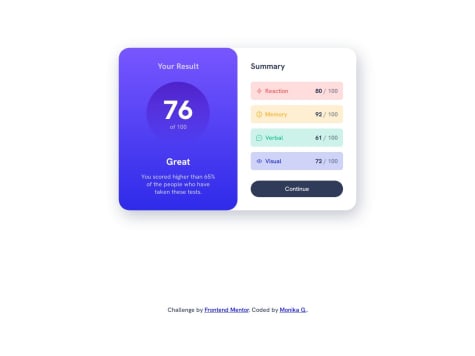Implementing react hooks for state management.
What challenges did you encounter, and how did you overcome them?Challenge was to changes the images based on the viewport size. To overcome had to implement a custom hook which kept track of the viewport size.
What specific areas of your project would you like help with?Better Code structuring and practices.