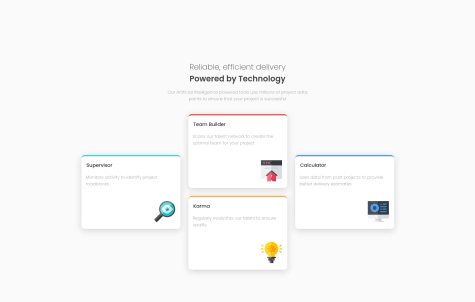Brendan Hyde
@hyde-brendanAll comments
- @Irving2797@hyde-brendan
Hi! Great job completing this challenge! Some comments:
- Using a % value on
border-radiustends to be uneven on elements that aren't square; you can see on your<main>how the curve is stronger on the vertical side than the horizontal. Best to stick to an explicitpxoremvalue for this case. - Instead of setting the vertical
marginto10%, you can center items vertically by placing the below CSS under your<body>:
min-height: 100vh; display: grid; place-items: center;(Note you'll have to set
position: absolute;on your.attributionelement as well so the above works.)- To fix the Page should contain a level-one heading issue, change your
#titleelement from<p>to<h1>(and adjust accordingly). - For next time, try playing around with
box-shadowto get the slight shadow on the card!
Marked as helpful - Using a % value on
- @lpdm1@hyde-brendan
Hey there! Great job with this solution. You can center the component vertically by:
- On
<body>, add:
min-height: 100vh; display: grid; place-items: center;- Remove or set
display: none;to the#99fd803e-8fff-4139-9542-d0a0011cc7ff-quickmenu<div>after the hero<div>.
Also, to fix the Document should have one main landmark issue, change your hero from a
<div>to a<main>.Marked as helpful - On
- @francobwogo@hyde-brendan
Hi! Nice job completing the challenge. A couple comments:
- The images becoming squashed whenever the name overflows to a second line can be fixed by adding an
align-selfto eitherstartorcenterto your<img>elements. On that note though, the images are a bit larger than on the design (around 30px); you can afford to shrink them. - On that note, I would reduce the font size of the
<h1>elements to prevent the peoples' names from taking multiple lines. The design has the same size as the main text (13px). - I would increase the font size of the
.main-textelements to somewhere between 18px to 20px. - Remove the
background-sizeproperty from.order-1; the stretching doesn't make the quotation mark look nice, and once you shrink the card header a bit it'll look more like the design anyhow.
Hope this helps! For future work, see if you can use
grid-template-areasfor the layout, and multiple media queries for multiple layouts for tablets.Marked as helpful - The images becoming squashed whenever the name overflows to a second line can be fixed by adding an
- @BikeInMan@hyde-brendan
Minor oversight, but the error message for the Last Name field says "First Name cannot be empty".
- @arunsingh009@hyde-brendan
Hi, great work! The validation handling is a little buggy atm; the error message only shows up on the First Name field until it's valid, then only shows on the Last Name field, and so on. Instead, it should display the error message on every field that isn't valid.
I would change your implementation from a
if-elsechain to a "click" event listener; upon pressing the submit button, the function should access each input field, validate its value, and show/hide the corresponding error message if invalid. You can check my solution for this challenge out for reference.Besides that, some other minor visual issues:
- An invalid field should also add a red outline around the input box, and display an error icon on the right.
- The input fields and submit button are missing a little
border-radiusthat the design has. - The vertical padding for the form is a bit tight, I would increase it a bit.
- During the middle-size layout, the "free 7 days" card is able to have a different size than the form card, while on the other two layouts it remains the same as the form card.
Hope this helps!
Marked as helpful - @Sundaram218@hyde-brendan
Hey, great start! You handled the most notable part of the design (the offset cards) well, but there's a few immediately noticeable issues I would get on:
- There's no mobile layout; if you reduce the screen size the reviews' cards will overflow off the screen. The general idea for these sorts of things is to design the page for mobile layouts first, then add media queries to change certain CSS properties when the screen size is larger than a given value.
- The background patterns provided in the images folder is missing from your design, as are the background color over the 5-star ratings cards.
- To align the page's content to the middle of the screen one common method is to include the following to your main
bodyelement:
display: grid; place-items: center; min-height: 100vh;- For the Document should have one main landmark and All page content must be contained by landmarks warnings, there's a couple of HTML elements that are treated as the "main landmark", including
header,nav,main, andfooter. For this particular page I would just wrap all your content in a<main>element to resolve that issue. <article>elements should use a heading element to identify the content for it. You can resolve this on.reviewedby making the names of the reviewers a<h2>.
Hope this helps!
- @Fsanea@hyde-brendan
Hey, great job with this! A few comments that should hopefully help you out:
- For the Document should have one main landmark and All page content must be contained by landmarks warnings, there's a couple of HTML elements that are treated as the "main landmark", including
header,nav,main, andfooter. For this particular page I would just wrap all your content in a<main>element to resolve that issue. - The Page must contain a level-one heading warning can also be easily resolved by changing your
<h2>into a<h1>. - The Images must have alternate text error is for accessibility reasons with people viewing the page with a screen reader. Since the card images are mainly decorative, you can just add an empty alt attribute (i.e.
alt="") to the<img>elements. - Including the header in the grid is interesting, but I would remove the top-most row and set the header padding to adjust, currently there's a large amount of whitespace at the top.
- It's not required, but
clamp()is a very neat function that can be used withfont-sizeto have more dynamic font size changes based on the screen size. You can use it to make the same header increase in size when you're on the desktop view as opposed to the mobile view.
Hope this helps!
Marked as helpful - For the Document should have one main landmark and All page content must be contained by landmarks warnings, there's a couple of HTML elements that are treated as the "main landmark", including
- @sakshamian@hyde-brendan
Great work! Two minor comments from me:
- The upvote/downvotes are a little wonky:
- There's no visual indication whether you pressed + or –, and when you press one, the other only cancels out the upvote/downvote; you cannot convert an upvote into a downvote without refreshing the page.
- Having it so if you reclick the + or – undoes the upvote/downvote, and directly clicking the other jumps over the initial value (i.e. 11 -> 13 on amyrobson's comment) would make it more intuitive.
- The design has icons for replying, editing, and deleting comments your solution currently does not have.
Marked as helpful - The upvote/downvotes are a little wonky: