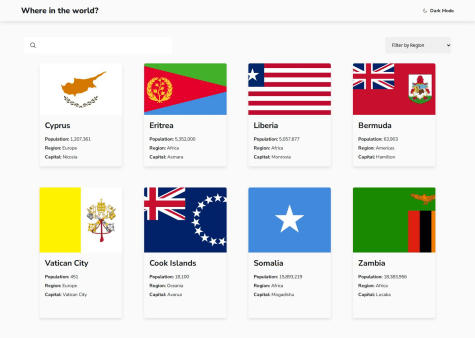⚠️⚠️NEED YOUR HELP⚠️⚠️
Hi Frontend Mentor Community! This is my solution for this challenge:)
I would like to get your help...
- How can I get borders info from API? I manage to get their name, but struggling with directing to their details pages.
- How can I apply SASS to elements which are generated by JavaScript? I would like to apply background-color and also some style to tag, however, changes won't be applied to the elements which are inserted by JS
Your help would be much appreciated!