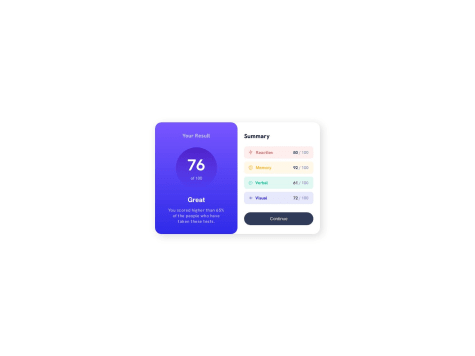Hey, @Lnumber1! Congratulations on completing this challenge! 👏🏻
Regarding the hero section, an easy way to achieve the proposed design is using CSS Grid. Using it, you can separate content more precisely, without having to use absolute position.
For example, you could structure the section as follows:
<section class="hero">
<div class="hero__container">
<div class="hero__wrapper"> <!-- grid container -->
<div class="hero__content"> <!-- grid item -->
<h1>Modern Gallery Art</h1>
<div>
<p>
The arts in the collection of the Modern Art Gallery all started from a spark of
inpsiration. Will these pieces inspire you? Visit us and find out.{' '}
</p>
<a href="/location">Our location</a>
</div>
</div>
<div class="hero__image"> <!-- grid item -->
<img src="img/desktop/[email protected]" />
</div>
</div>
</div>
</section>
The structure consists of a container that will define the maximum width occupied by the content, inside it a wrapper that will define the grid, and inside this grid, we will have a div with the content and a div with the image.
This way, you can define which columns of the grid each child element will occupy, that is, which columns the div with class hero__content and the div containing the image will occupy.
By defining that the content will occupy the entire grid and the image will only occupy a few central columns, you can achieve the desired layout.
The CSS would look something like this:
.hero__container {
max-width: 1110px;
margin: 0 auto;
}
.hero__wrapper {
display: grid;
grid-template-columns: repeat(12, 1fr); /* divide into 12 equal columns */
column-gap: 30px;
}
.hero__content {
grid-column: 1 / -1; /* fills all columns in the grid */
grid-row: 1; /* occupies the first row */
display: flex;
align-items: start;
justify-content: space-between;
padding-top: 12rem;
}
.hero__image {
grid-column: 4 / -4; /* fill columns 4-5-6-7-8 */
grid-row: 1; /* occupies the first row too */
}
When using CSS grid, if two grid items occupy the same cell, you can define which item appears above the other using the z-index property even without using absolute position. So, just make the hero__content appear over the hero__image by adding z-index: 10, for example.
Finally, to make the part with a black background, we can use a pseudo element in the section, like this:
.hero {
position: relative;
}
.hero::before {
content: '';
position: absolute;
background-color: black;
z-index: -10;
inset: 0 50% 0 0;
/* or */
width: 50%;
height: 100%;
left: 0;
top: 0;
}
There are several approaches to achieving the same goal, and at first it is difficult to know which is the easiest, or which is the best. Only with practice will you find the best way that works for you. So...
Keep practicing, you are doing a great job. 😁