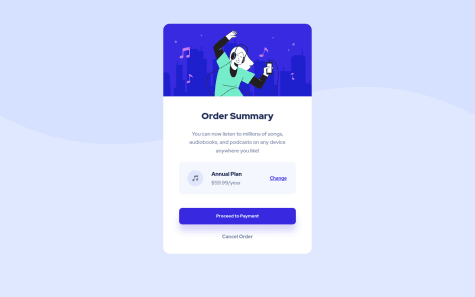Latest solutions
Latest comments
- @aig0041@mdagudo
Hi! Good job. I noticed you used:
background-image: url(file:///Users/aliaagabllah/Desktop/Projects/Order_Summary_Component%20_Project/images/illustration-hero.svg);in your CSS. That's why you can see it in your computer, but we can see them in the github page. You need to use:
background-image: url("./images/illustration-hero.svg");Because you uploaded the images folder and the .svg to your repo.
Keep coding!
Marked as helpful - @tesla-ambassador@mdagudo
Hey! Thanks, I was struggling with the input and the button and your code helped me a lot :)
- @esthercate@mdagudo
Good job!!! It looks really similar to the original, that's great :)
You should check those accessibility and HTML issues!
Keep coding!
Marked as helpful - @Johan-Jubin@mdagudo
Hello! You can also add the background images in the css, you just have to add the two images as the
background-imageof the body, then make sure it won't repeat and finally position them simultaneously withbackground-position. For the "circle behind the profile picture", you can add border to that picture :) Keep coding! - @tarek-mo@mdagudo
Good job!!! :)
- @Ananthkumaran@mdagudo
That background images gave me headaches as well. I just submit my solution to this challenge and being able to see those images were really difficult. I even had to change the colors resolution of my screen! You can align those images with the property background-position but using units such as vw (viewport-width for left and right) and vh (viewport height for top and bottom) because they're relative to whatever viewport you have, even if you resize the browser. I recommend you to use mozilla dev tools so you can try values until you see something :)