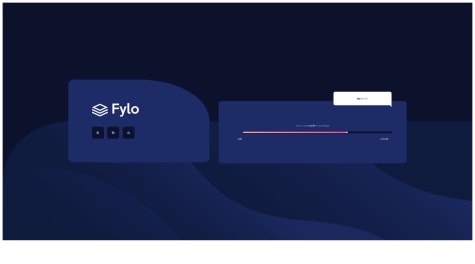John Norman
@norman02All comments
- @ichoukri@norman02
Congrats on completing this challenge. It looks pretty good! The only suggestion I would make is to fix the accessibility issues listed in the report. Happy coding!
Marked as helpful - @norman02@norman02
You're right, thank you for the suggestions!
- @norman02@norman02
Thanks for the feedback!
- @norman02@norman02
Thanks! I'll make that change.
- @norman02@norman02
Thank you for the suggestion!
- @Olaleye-Blessing@norman02
It is showing up fine for me on both Chrome and Firefox. Only thing I would suggest is to set outline: none; this will remove the blue box that shows up when you click the button.
- @eljasiu@norman02
It looks good, I like the transition delay animation. Two things I noticed: there is no shadow on the main element. The share element doesn't transition back to default state.
- @404-azerty@norman02
It looks great! I wasn't able to view your code so can't comment on that.
- @la-magbanua@norman02
Thanks for posting this! I'm just starting to use Sass over raw CSS and yours is a great example of SCSS structure.
- @vtejaeta@norman02
This looks pretty good. A couple things the background color for the bubble should be #FFF. There should be a background image. Looks like you got all the hard parts right.
- @SathishVM@norman02
I really like this! One minor suggestion, if you add name="email" to the email input it allows many browsers to suggest the user's stored email addresses.
- @hariramjp777@norman02
The main thing I see is that the button should have a white background
- @LauraGrenier93@norman02
This is a hard project to start with I'm not sure why it's in the newbie section. I'd do some of the others and come back to this.
- @Scoro6@norman02
The only thing that really looks off is the button. It's sized a bit differently and missing the drop shadow. It's hard to get an exact match without the sketch file, but measuring the jpeg with a free tool can get you close.
- @MarianoHuitron@norman02
That's just about perfect!
- @rahulxyz@norman02
This looks very good! Only a little off from the design.
The answers to your questions are pretty subjective but here is what I do:
For mobile view I usually play around with the responsive design on google developer tools and set media queries where things start to break. I also us Sizzy to see several devices at once while I'm developing.
The reset css I usually use is
:root { font-size: 10px; } *, *::before, *::after { margin: 0; padding: 0; border: 0; font-size: 100%; font: inherit; vertical-align: baseline; z-index: 0; box-sizing: border-box; } ``` - @Pragmaticbug@norman02
This is a hard project to start with. There are a couple issues with sizing the components and the background. Also see your report for HTML and accessibility issues. There are a couple ways to style the status bar. Here is what I did:
<div id="status-panel"> <p id="storage-message">You’ve used <em>815 GB</em> of your storage</p> <div id="status-bar"> <div id="status-bottom"> <div id="status-middle"> <div id="status-top"></div> </div> </div> </div> <div id="status-text"> <p>0 GB</p> <p>1000 GB</p> </div>css:
#status-bar { margin-left: 3rem; width: 85%; } #status-bottom { background-color: var(--VeryDarkBlue); width: 100%; height: 1.8rem; display: flex; border-radius: 10px; } #status-middle { background: linear-gradient(to right, hsl(6, 100%, 80%), hsl(335, 100%, 65%)); width: 81.5%; height: 1.4rem; margin: 0.2rem; z-index: 1; position: relative; border-radius: 10px; display: flex; } #status-top { z-index: 2; background-color: white; height: 1.2rem; width: 1.2rem; margin: 0.1rem; border-radius: 100%; position: absolute; right: 0; top: 1; } - @Edwardleung1@norman02
This looks good! Only thing that seems to be missing is the box shadow.