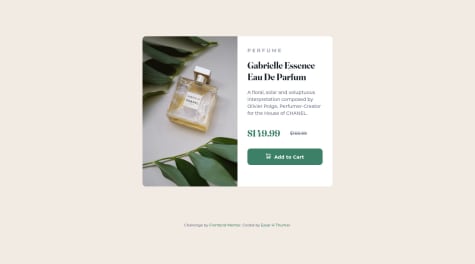Next time I will use SCSS on this project to make the code cleaner.
What challenges did you encounter, and how did you overcome them?The challenge I encountered on this project was the positioning of the quotation image because at first I do left: 50% but it looks different from the design so I try using pixel unit. However I am not really sure if this is the efficient way.
What specific areas of your project would you like help with?I am hoping to get some tips on how to make my codes cleaner.