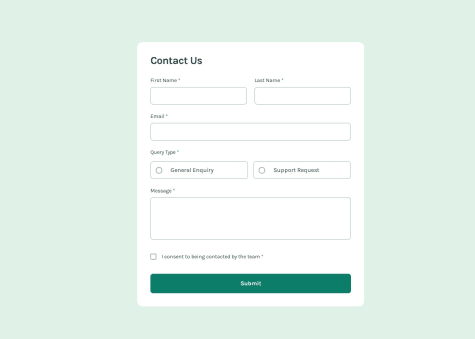Proud of: Successfully integrating React Hook Form, Zod, and TypeScript to create a robust, type-safe form with clear validation and error handling. Do differently: Explore more advanced form management techniques, such as dynamic form fields or multi-step forms, to further enhance user experience.
What challenges did you encounter, and how did you overcome them?Challenges:
- Handling form validation for numeric inputs from native HTML inputs (which return strings).
- Ensuring type safety between form inputs and business logic.
Overcame by: Using Zod to validate and transform string inputs into numbers, and leveraging TypeScript to enforce consistent types across the application.
What specific areas of your project would you like help with?- Optimizing the performance of form re-renders with React Hook Form.
- Improving accessibility for native inputs and custom components.
- Exploring best practices for integrating Zod with complex form structures
Feel free to share any additional thoughts or suggestions!