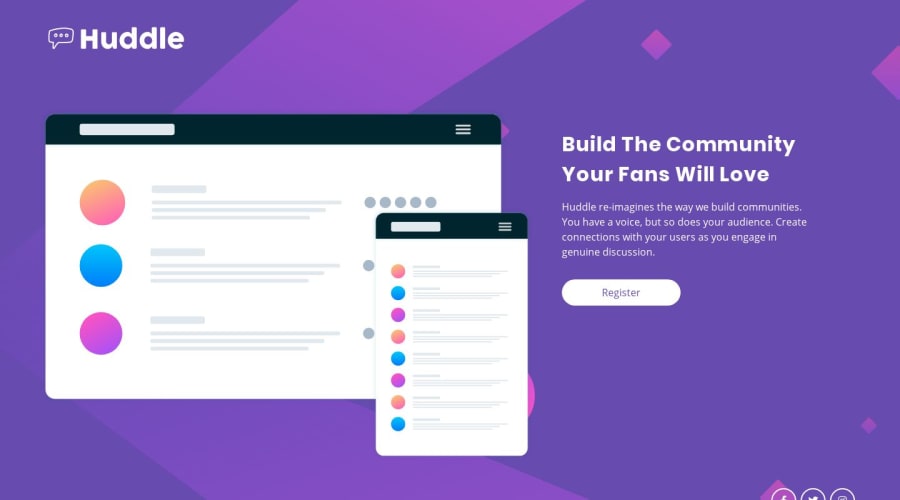@akshaymagrani
Posted
Great work, Cory! You managed to resolve the issue yourself. And thank you @GerbenDol, your advice was helpful. It prompted me to work out your suggestion in codepen.io and it worked. That should be helpful to me in the future.
@GerbenDol
Posted
@akshaymagrani Cool to hear you learned something from it! 😁