News Home Page , Toggle navbar without JS
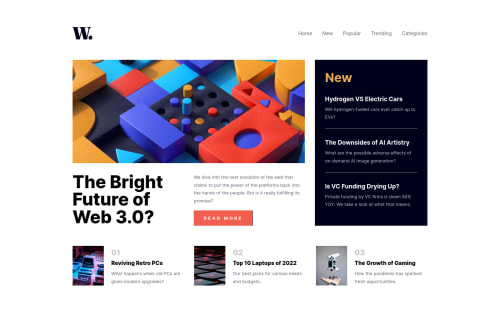
Solution retrospective
Feedbacks will be appreciated
Please log in to post a comment
Log in with GitHubCommunity feedback
- @Pranshu-Sahu
Hello @adram3l3ch, your solution looks amazing.🎉🎉✨
Your solution looks completely 👍 fluid and responsive.
I have spotted some some errors 🤦♂️ in your solution-
-
In smaller screens, using tab key to navigate through your web page hamburger menu opens even if I do not press enter on it.
-
on your webpage👨🔧, when your navabar is offscreen but still contain focusable children. Consider watching video on (accessibility)[https://www.youtube.com/watch?v=fGLp_gfMMGU&list=PLNYkxOF6rcICWx0C9LVWWVqvHlYJyqw7g&index=2].
Hope this helps.
Happy coding.🙂✨🎉👨💻
🎉Wish you all the best for future projects.👍
Marked as helpful -
- @wendyhamel
Nice one here! I like the transition of the 'read more' button. Interesting trick for the toggle of the menu with a checkbox!
There are only two things I think could improve it a little bit:
- increase the size of the top__articles number (to about 2rem I think)
- slow the transition of the menu. (around 0.4s) Makes it easier to see what's going on.
Happy coding!
Marked as helpful
Join our Discord community
Join thousands of Frontend Mentor community members taking the challenges, sharing resources, helping each other, and chatting about all things front-end!
Join our Discord