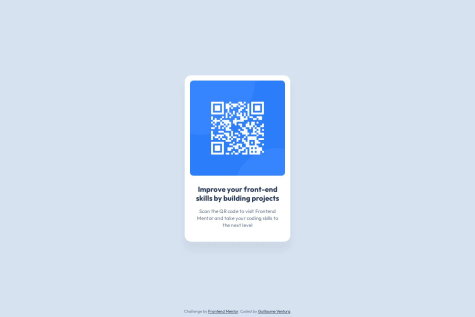Alex
@Alex-Archer-IAll comments
- @Fender60@Alex-Archer-I
Hey!
Good work!
A couple of suggesting =)
-
Try to use more semantic tags. For example, the
maintag for content of the page,h1andptags for text. -
Also you doesn't have to wrap image into the div - you can style it directly.
-
And it's better to use
remfor font size properties.
Hope that helps! Congrats with your first challenge here, keep doing =)
Marked as helpful -
- @jl-stephensonWhat are you most proud of, and what would you do differently next time?
I didn't enjoy this one... It was tricky to position the hero image(s) and using absolute positioning caused some headaches.
What challenges did you encounter, and how did you overcome them?Positioning. Researching more about how to use
What specific areas of your project would you like help with?position: absolutein combination with Grid was useful and good learning.- More maintainable ways to use different flavours of
position. Or alternative solutions... - Responsive images - what CSS properties are good to set to make the code maintainable and which are to be avoided;
- Feedback on CSS organisation. Following the CUBE CSS methodology - there are some grey areas - when is it best to use utilities, when blocks?
@Alex-Archer-IHey!
Well, I can't see the template, so I can't be sure what the main design idea with those images, but if you need to align them with the text you can use grid child's properties -
aling-selfandjustify-selfto place them in the corners of grid cell. Also, since those images have no context meaning, you can set them as backgrounds of the divs and than align them withbackground-position- but it'll be close to absolute positioning.By the way, you forgot to put section inside the main =)
And besides all difficulties you did great job!
Marked as helpful - More maintainable ways to use different flavours of
- P@edpauWhat are you most proud of, and what would you do differently next time?
I am proud of my efforts to improve accessibility. I used aria-label attributes to enhance the experience for visually impaired users. I ensured that screen readers would inform users when a link opens in a new browser tab, without adding redundant visible text that could clutter the interface for sighted users.
If I were to approach this project again, I would explore additional accessibility features.
What specific areas of your project would you like help with?- Please comment on the semantic html structure I used.
- Please suggest accessibility features I should explore.
@Alex-Archer-IHey!
You did quite good work with semantic and accessibility!
The only things that could be improved in semantic - is a list of the links. I mean you can put links inside
ulandlielements. Also thearia-labelattributes aren't necessary here - the screen reader can read the text inside the link.I wonder, what the purpose of the
relattribute in the links? Never have seen them before =)Marked as helpful - @persanu13@Alex-Archer-I
Hi!
Good job =)
It's a couple of semantic thing you can improve here.
At first - use a semantic tag in general. Like the
maintag for the main content of the page (in this case it's the whole content), Theh1andptags for texts.And second - there is a list of links here. So you should use
atag for the links themselves and put them into theulandlitags. Like this:<ul> <li><a href="#">Link here!</a></li> <li><a href="#">Link here!</a></li> <li><a href="#">Link here!</a></li> </ul>Hope that helps. Neat work, keep doing =)
- @BaileyJaydon@Alex-Archer-I
Hey!
Congrats with your first challenge here =)
I can give you a few tips of how you can improve it.
You are already use
flexon the body tag for centering, so there is no need in margins for container element. To center it properly addmin-height: 100vhproperty to body. That way it will stretch to the height of the screen and the content will be exactly in the center (don't forget aboutaligh-itemsas well).Than I suggest you to use semantic tags - the
h1tag for the main text,ptag for second text andmaintag for the whole content.And for font sizes it's better to use
remunits instead of pixels. It is a special relative units which depends on the user's font settings. By default most browsers treats 1 rem as 16 px.Hope that helps! Overall you did cool work, keep doing =)
Marked as helpful - @fivetailsdevelopmentWhat are you most proud of, and what would you do differently next time?
Very happy with how this turned out without using Figma design files.
Also happy with how easy it was to adjust from a mobile-first build.
Want to explore better use of custom variables for streamlining media query changes and making it easier for others to understand the code.
What challenges did you encounter, and how did you overcome them?I had some issues with sequencing and synchronicity - some of the media queries weren't taking effect. This was solved by moving the media query to the end of the CSS file.
@Alex-Archer-IHey!
It's a cool work - the code is neat, mobile-first approach is good stuff, semantic tags are on their places =)
The one thing is the button. It's content not in the center. I suggest you use a flex to properly center it, also it allow you to use a gap - a bit more convenient tool to create spaces between elements than margins =)
Hope that helps, keep doing =)
- P@vstmWhat challenges did you encounter, and how did you overcome them?
Styling the spacing of the list items was somewhat tricky, I overcame it by playing around and then finally applying some magic amount of padding to it.
Also I had a strange difference in the height of the lines in the table (24px in the design and 23.5px in the browser), and I could not find out what it was. The settings were as per the text presets.
What specific areas of your project would you like help with?If anyone has some tips on styling list-items (
/) well, that would be awesome.@Alex-Archer-IHi!
Can I assume that the most pain was from tailwind? =)
But actually you did it quite good! (there is a text isn't properly aligned in the table, but that's not a big deal =))
I see that you are already styled markers for list-items. What exactly do you need to help with?
- @Taninwat-55What challenges did you encounter, and how did you overcome them?
In this project, I struggled to complete it on my own. I managed to get halfway through before hitting a roadblock that I couldn’t overcome. After spending a lot of time stuck, I decided to look for similar tutorials to help me understand the process better. I attempted to follow along with the tutorials, learning as I went, but I still found it challenging. Despite my efforts, I was unable to display the minus icon when opening a question to close it. This experience has been frustrating, and I’m disappointed that I couldn’t finish it independently. However, I’ve submitted my work to the community in the hope of receiving feedback and guidance. I’m committed to continuing my learning journey and will use this experience to improve in future projects.
What specific areas of your project would you like help with?As a complete beginner, I think CSS and JavaScript are the things that I need to improve the most at this point.
@Alex-Archer-IHi!
Actually it's quite a decent work. You even manage to make them animated =)
Your way to change images is working, you just overlooked this part in the
else ifbranch =)plusIcon.style.display = "none"; minusIcon.style.display = "none";But there is more easily way to do it. You can reach
srcattribute of the image via JS and change it.Marked as helpful - @Artur-NeriWhat are you most proud of, and what would you do differently next time?
Making the different styles based on the type of notification was kind of what made me lose a bit of time, but I could get it to work in a way that is reusable. I would probably want to polish my BEM markup on the next challenge.
What challenges did you encounter, and how did you overcome them?It was a pretty simple layout to build and there was no secret on making the interactivity work, therefore I had no struggles this time.
@Alex-Archer-IHey!
Great work! It's cool that you use bundlers (I personally prefer Vite).
The thing I wanted to notice that you slightly skip the design idea - all clickable elements (I mean names, pictures, comment titles and stuff) are links, so they all should be
aelements.By the way, in BEM you shouldn't write like this
notification__author__pictureornotification__author__name. There shouldn't be element inside element. If you want to write double-word name than it looks like thisnotification__author-name.Overall, that cool! Keep doing =)
Marked as helpful - @HLIFT@Alex-Archer-I
Hey!
Congrats with your first challenge! Well, first here at least, as I can see you have some exp already =) It's cool!
Here is a few tips.
- It's better to use
remvalues at least for font sizes. It's a relative values which depends on browsers font settings, so users could change them. font-optical-sizing: auto;andfont-style: normal;are default values so you doesn't have to specify them.- Also as the whole page share one font family, you can apply it once. For example on the container element. All content elements inherited it and you doesn't have to repeat it so much.
Hope that helps =)
By the by, I love emoji in commit messages =)
Marked as helpful - It's better to use
- @pichadeWhat are you most proud of, and what would you do differently next time?
I challenged myself to build the entire feature using only CSS with the and tags. It was a bit tricky, but I managed to make it work, thanks to the insights I found in Gustavo Alexandrino's post. His guide was instrumental in helping me fully animate the elements without relying on JavaScript.
What challenges did you encounter, and how did you overcome them?The main challenge was understanding how the CSS attribute selector works and how to apply it in a real-life scenario. After some reading and experimenting, I finally figured out how to make everything work.
@Alex-Archer-IWhen I read about building without JS, my first thought was - details and summary. I looked, and yes, it's details and summary! Very cool! I've wanted to try it sometimes, but somehow I thought that it's impossible to animate them =)
Why did you put content paragraph aside from summary? As far as I know you can put inside the details. Oh, and also you can make the lines between them with
border-bottomand than you doesn't have to create additional divs =)Marked as helpful - @danHD2@Alex-Archer-I
Hey!
Cool work, congrats =)
A few tips if you don't mind =)
Semantic stuff.
- It is preferable if the
htags follow the hierarchy - so afterh1better to useh2. - - - The links here is a list, so you can put them in theulandlitags. - And every page should contain
maintag, but since this project could be part of the bigger page, maybe it's not really necessary here =)
CSS things.
- You can more easier center the content by adding
flexto the body. - I recommend you to use
remfor font sizes. It's a special values which depends on the browser font settings. - Don't use percentages for
border-radius. This property is better keep static.
Hope that helps! Overall it is great work, keep doing =)
Marked as helpful - It is preferable if the
- @Jaimealicante83What are you most proud of, and what would you do differently next time?
I did it quite quickly and with no many problems.
What challenges did you encounter, and how did you overcome them?Aligning the content horizontally in desktop version. I used flexbox display row to solve it.
What specific areas of your project would you like help with?How to improve the look and efficiency of the code.
@Alex-Archer-IHey!
Great work, but I really think that you should use
imgtag here instead of background image. You see, backgrounds good for decorative pictures which doesn't bear any context meanings. And theimghave analtattribute with description for assistive technologies.To switch images in the different versions you can use
picturetag.<picture> <source srcset="mobile.jpg" media="(max-width: 900px)"> <img src="desktop.jpg" alt=""> </picture>It contains one (or more)
sourcetags with different media conditions. If no one of the medias will match, theimgwould be rendered.Oh, and also all your media queries have
min-width: 1024px. They would be overwrite each other that way =)Marked as helpful - @jl-stephensonWhat challenges did you encounter, and how did you overcome them?
It's tricky, not being too familiar with CSS Grid, to find the right combination of properties to keep the CSS succinct. I read general documentation and looked at specific uses of Grid to improve my first solution.
What specific areas of your project would you like help with?Semantic HTML. I chose to code the cards as `` elements with
aria-labelattributes. Is this a good choice for accessibility, or would a different HTML element be better for this?@Alex-Archer-IHey!
Congrats with first steps with grid! Your work looks neat =)
There is no need for
aria-labeltags here. The cards contains text, which will be recognized by screen-readers. Thearia-labelis helpful when there is no clearly explanation about what this part of the page do. For example, if the button contains only the svg icon.Also the purpose of the top-level
headerelement is to bear content which could be repeated on the different pages of the page (like, logo, navigation and stuff) so it shouldn't have theh1tag. But you can putheaderinsidemainorarticleand it will have different role.By the way, why did you make five rows on the grid? I think four will be enough here =)
Oh, and in the mobile version you can omit rows definition at all - grid creates additional rows when get new elements (it could be helpful when the content changes or generated dynamically =)).
Overall you did great, keep doing =)
Marked as helpful - @TanDevvWhat are you most proud of, and what would you do differently next time?
At this point, I have felt confident in making simple HTML/CSS projects after learning for over a year, of course I always appreciate constructive criticism and how to improve for the next project!
What challenges did you encounter, and how did you overcome them?I didn't encounter any obstacles during making this project.
What specific areas of your project would you like help with?Overall criticism in anything from my code to the structure, I like to know how to do something better no matter what it is!
@Alex-Archer-IHey!
That a first time when I see such usage of
h1tag! It's cool finding, but I think a bit redundant =)And a few tips =)
- You can reduce the number of tags you use. For example, you have
sectiontag so there is no need in container div, or, theimgtag could be styled directly without wrapper. - This is a links, so
atag more suits here thanbuttons. Also this is a list, so you can useulandli.
<ul> <li><a href="#">Link here!</a></li> <li><a href="#">Link here!</a></li> <li><a href="#">Link here!</a></li> </ul>Overall, you did great work, and it's very cool that you are trying to paid attention to accessibility and optimization =)
Marked as helpful - You can reduce the number of tags you use. For example, you have
- @Tayara97What specific areas of your project would you like help with?
could anyone tell me how to appear these logos ? every time i tried they broke.
@Alex-Archer-IHi!
Cool work!
The problem with images is in the path files which Vite generate by default =) They should be either
./images/file-nameorimages/file-name.I managed to fix this issue by adding
base: ""field tovite.configobject.Hope this helps =)
Marked as helpful - @pichadeWhat are you most proud of, and what would you do differently next time?
I'm really happy with how this integration turned out, especially with achieving responsiveness in a clean way, I always have fun working with grids and cards.
The only thing I might reconsider is the header image; I’m thinking about recreating it entirely with HTML and CSS to practice and further develop my positioning skills.
What challenges did you encounter, and how did you overcome them?For me, there were two key challenges in this project. The first was the header image. I wanted it to be responsive while maintaining a balanced and visually appealing layout. I also needed to extend the blue line so it didn’t get cut off, which involved some work with
position: absoluteand a lot of tries and tests.The second challenge was creating the gradient background with hover effects on the buttons. I achieved this by experimenting with pseudo-elements in different ways, ultimately getting the effect I wanted.
What specific areas of your project would you like help with?I would be glad to receive some feedback on the positioning of my header image. I’m sure there’s a more efficient way to achieve the effect I’m going for, so any suggestions or insights would be greatly appreciated!
@Alex-Archer-IHey!
This is purely decorative image, so the most convenient way to add it -
background-imageproperty. And you won't have to create those additional elements. I guess this is a png file, so you can usebackground-coloras well. If this picture was important for context of the page you should useimgtag cos it hasaltattribute to tell screen readers about this, but that's not the case here.Marked as helpful - @Arnotts33What are you most proud of, and what would you do differently next time?
My first time doing a 'complex' JS challenge by myself. Quite happy but might refactor my code at some point.
I really need to start using SCSS. But is it widely used in the pro world and is it considered good practice?
What challenges did you encounter, and how did you overcome them?Main challenges:
-
Responsive part with switching the image on the right on desktop layout: I used and for the image. Use of flex grid.
-
JS email validation: Took me a while to make the JS file working... forgot to put novalidate in the HTML.
Any feedback or review are welcome!
Thanks!
@Alex-Archer-IHey!
You stepped on the JS part, congrats =) And I can see that you are using BEM, cool!
By the way, the
actionattribute of the form are for url where it will send data, sosubmitdoesn't fit there. And I have a few doubts aboutnovalidateand accessibility.Also I like that you think about set focus on the email field! There is an
autofocusattribute you can use as well.To answer your question about SCSS - it isn't totally must have stuff, but in general the more tools you are familiar to the better. Also a lot of companies use it, so if you will search a job in the webdev field it will be another plus to your portfolio.
Personally I prefer plain CSS with
autoprefixplugin, but I won't say that it is a best way. And If you already have a decent CSS foundation all those tools will be much easier to learn.Marked as helpful -