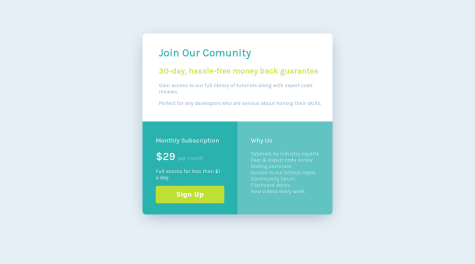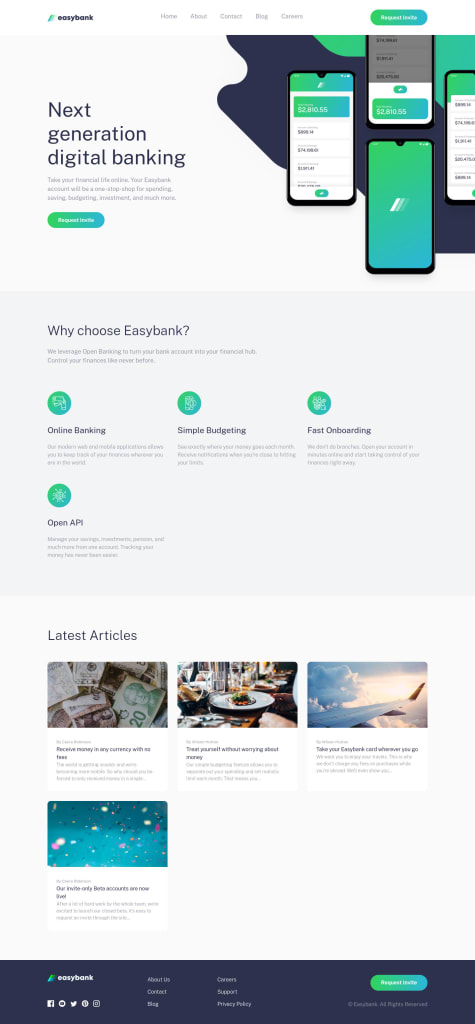Karim
@Karimsamir112All comments
- @yunus-ujjaini@Karimsamir112
Hey YUNUS , your site looks perfect 👌 I really enjoy it such much .
(You can look on your HTML issues and try to fix them).
Happy coding , and keep going man 💪💪
- @alannapaiva@Karimsamir112
hey Alanna , -you can make your website responsive with media queries , it’s very simple.
-and you can look on your HTML issues and ACCESSIBILITY issues and try to fix them .
happy coding and keep going💪
- @alexis-ferreira@Karimsamir112
hey Alexis , your site looks very good on desktop screen but you don't modify it on mobile screen . you should make your website responsive.
you can learn how to modify your site with different sizes with media queries in CSS , it's very simple.
happy coding and keep going man 💪
- @Emir985@Karimsamir112
hey EMIR , your site looks very good on desktop screen but you don't modify it on mobile screen .
you can learn how to modify your site with different sizes with media queries in CSS , it's very simple.
I don't mind at all to have chat with you and I hope I can help you 🤝
happy coding and keep going 💪
Marked as helpful - @nofaraviv@Karimsamir112
Hi Nofar , this is very good , I like it . and You can easily learn how to make it responsive with Media queries , It's not difficult. keep going and happy coding 👍👏 , I'm here if you want any help 🙂
- @lucasdemouramacedo@Karimsamir112
this is very very good , I like it .I have one suggestion: -You can put cursor :pointeron the arrows to be more beautiful
happy coding and keep going 👍👏
- @carolinavero@Karimsamir112
Hey CAROLINA , this is very good , I like it so much
happy coding and keep going 👍👏
- @sofskrbic@Karimsamir112
hey Sofia , this is very good , I like it but I have some suggestions:
-you should use links inside the humburger photo like(product , company ,...), I mean when I click on the humburger photo , those links appear and you should put the close photo with links (when I click on the close photo , those links dissapear)
_ you can also put transition on links to be more beautiful on hover
like my website: https://karimsamir112.github.io/Blogr-landing-page/
I hope this help you , and if you want any other things I can help you .
overall you website is very very good for your first coding . happy coding and keep going 👍👏
- @ianbrdeguzman@Karimsamir112
this very good , I like it so much , but I have some suggestions:
-you can decrease the number of items left when I click on the close button(X) and you can put 0 item left when I click on completed button.
-you can put also an alert when the input is empty like
you must write somethingoverall it's great work , happy coding and keep going 👍👏
- @imjackfrost1997@Karimsamir112
This is very good , but I have 1 suggestion:
.you can use **margin-left :”” px ** on icons to give spaces for them (facebook ,instgram ,...etc) , and margin-top :””px for links in footer (about us , contact , ....etc)
Happy coding and keep going .
- @Jenis313@Karimsamir112
This is ver very good , I like it so much
Keep going man and happy coding
- @yornellas@Karimsamir112
this is very good, I like it .
keep going and happy coding
- @saman-zdf@Karimsamir112
hey , this is very good , I like it so much and you can use :hover on buttons and on a to be better
keep going and happy coding
- @SrinthilDev@Karimsamir112
hey , this is very good , I like it so much but I have 1 advice :
- I think you should keep same space between all div in the dashboard.
keep going and happy coding
- @docull@Karimsamir112
hey , this is good but you must change the layout on small devices (mobile) to keep it responsive .
you can learn bootstrap to know how to make it responsive on small devices
keep going and happy coding
- @azurasan@Karimsamir112
hey man, this is very very good but I have 1 suggestion:
-you can adjust the height and the width of the photo on mobile layout
keep going and happy coding