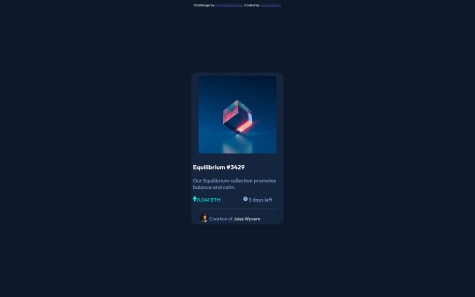Naveen Gumaste
@NaveenGumasteAll comments
- @someshwari-rudra@NaveenGumaste
Hello Someshwari rudra ! Congo 👏 on completing this challenge
Let's look at some of your issues, shall we:
-
Always use
h1first and thenh2,h3and so on -
Headings should only increase by one use h1 first then h2 etc..
If you use vs code the check this article
happy Coding😀
- @niteshh-s@NaveenGumaste
Hello Nitesh Singh ! Congo 👏 on completing this challenge
Let's look at some of your issues, shall we:
-
Always use
h1first and thenh2,h3and so on -
Headings should only increase by one use h1 first then h2 etc..
-
Warp your card content around the main tag Ex: 👇
<body> <main class="container"> *all you content here* </main> </body>If you use vs code the check this article
happy Coding😀
Marked as helpful - @ilhanhakan-koc@NaveenGumaste
Hay ! Hako Good Job on challenge
-
Always use
h1first and thenh2,h3and so on -
Headings should only increase by one use h1 first then h2 etc..
If you use vs code then check this article
Keep up the good work!
Marked as helpful -
- @Yaser47@NaveenGumaste
Hello Yaser47 ! Congo 👏 on completing this challenge
Let's look at some of your issues, shall we:
-
Always use
h1first and thenh2,h3and so on -
Headings should only increase by one use h1 first then h2 etc..
happy Coding😀
Marked as helpful -
- @Nebil-Nej@NaveenGumaste
Hello Nebil Nejmudin ! Congo 👏 on completing this challenge
Let's look at some of your issues, shall we:
-
Payment button text is just white color.
-
annual plan bg color is given in the style-guide.md
happy Coding😀
-
- @roshankcpkr@NaveenGumaste
Hello Roshan K.C ! Congo 👏 on completing this challenge
Let's look at some of your issues, shall we:
-
Add Main tag after body
<main class="container"></main> -
Always use the "alt attribute" and write what img is , and if the img is for decorative then leave it empty but always add it with alt.
happy Coding😀
-
- @Blue-Cheesecake@NaveenGumaste
Hello SINUT WATTANRPORN ! Congo 👏 on completing this challenge
Let's look at some of your issues, shall we:
-
Add Main tag after body
<main class="container"></main> -
The background color is given in style-guide.md
-
Why us section color is too much light and i know it was not given in style-guide so use color-zilla chrome extension. and you will get the color
-
This is color i used for my solution
--light-cyan: hsl(179, 45%, 52%);check my solution here if needed
happy Coding😀
Marked as helpful -
- @nasimabhari@NaveenGumaste
Hello Nasim Abhari ! Congo 👏 on completing this challenge
Let's look at some of your issues, shall we:
-
Always use
h1first and thenh2,h3and so on
happy Coding😀
Marked as helpful -
- @MarcusTuliusCiceron@NaveenGumaste
Hello Ciceron ! Congo 👏 on completing this challenge
Let's look at some of your issues, shall we:
-
Add Main tag after body
<main class="container"></main>
happy Coding😀
-
- @eeffoCdecI@NaveenGumaste
Hello a coffee mug ! Congo 👏 on completing this challenge
Let's look at some of your issues, shall we:
-
Backgound img should be added 'Css'
-
Add Main tag after body
<main class="container"></main>. -
Always use
h1first and thenh2,h3and so on.
happy Coding😀
Marked as helpful -
- @nuelobeto@NaveenGumaste
Hello Nuel ! Congo 👏 on completing this challenge
Let's look at some of your issues, shall we:
-
Always use
h1first and thenh2,h3and so on -
Add Main tag after body
<main class="container"></main> -
Consider using
h2-h6elements to add identifying headings to all sections.
happy Coding😀
-
- @SAIKIRAN3670@NaveenGumaste
Hello Saikiran Rudra ! Congo 👏 on completing this challenge
Let's look at some of your issues, shall we:
-
Add Main tag after body
<main class="container"></main> -
Always use
h1first and thenh2,h3and so on -
Headings should only increase by one use h1 first then h2 etc..
happy Coding😀
-
- @airaciv@NaveenGumaste
Hello airaciv ! Congo 👏 on completing this challenge
Let's look at some of your issues, shall we:
- Add the
font-weightto the "Eth" 0.41.
happy Coding😀
Marked as helpful - Add the
- @eeffoCdecI@NaveenGumaste
Hello a coffee mug ! Congo 👏 on completing this challenge
Let's look at some of your issues, shall we:
-
Always use
h1first and thenh2,h3and so on -
Headings should only increase by one use h1 first then h2 etc..
-
Add Main tag after body
<main class="container"></main>
happy Coding😀
Marked as helpful -
- @khshakib@NaveenGumaste
Hello Kamrul Hassan ! Congo 👏 on completing this challenge
Let's look at some of your issues, shall we:
-
Add Main tag after body
<main class="container"></main> -
you cannot use "1000px" as you did screen and (max-device-width: 1000px)
happy Coding😀
-
- @ibrahimano@NaveenGumaste
Hello ibrahim ! Congo 👏 on completing this challenge
Let's look at some of your issues, shall we:
-
Add Main tag after body
<main class="container"></main> -
To center the card vertically
min-height: 100vh; display: flex; justify-content: center align-item: center;-
Always use
h1first and thenh2,h3and so on -
Headings should only increase by one use h1 first then h2 etc..
-
Consider using
h2-h6elements to add identifying headings to all sections. -
Always use the "alt attribute" and write what img is , and if the img is for decorative then leave it empty but always add it with alt.
happy Coding😀
Marked as helpful -
- @M-Attiyah@NaveenGumaste
Hello Mahmoud Attiyah ! Congo 👏 on completing this challenge
Let's look at some of your issues, shall we:
-
You have used wrong
font-stylefor the bottom numbers. -
add img overlay as given in style-guide.md and opacity.
happy Coding😀
Marked as helpful -
- @boostbm@NaveenGumaste
Hello David Yu ! Congo 👏 on completing this challenge
Let's look at some of your issues, shall we:
- add shadow to the button and the shadow color is same as the button's
happy Coding😀
Marked as helpful