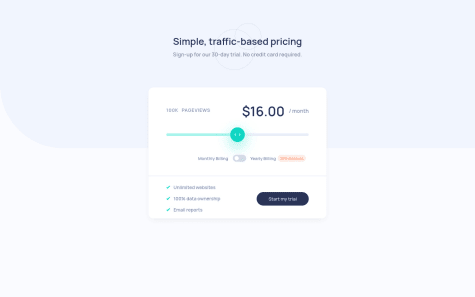Submitted
- FLUID responsiveness (layout and fonts)
- well structured and organized code
- good accessibility
- pixel-pretty-close
- @font-face integration
- SEMANTIC html, scss, vanillaJS
What is your opinion, especially on the the HTML5 markup on the .testimonial-card? Note: I've used '.author-container' in order to place the author's avatar within its pseudeo-element ::before. Is there anything, in your mind, to improve the structure/ organization in the code?
As always, I appreciate ANY kind of feedback :)
Special thanks to @pikamart, who helped me with his feedback on the previous challenge. This community is awesome.