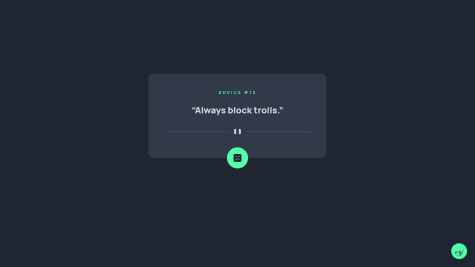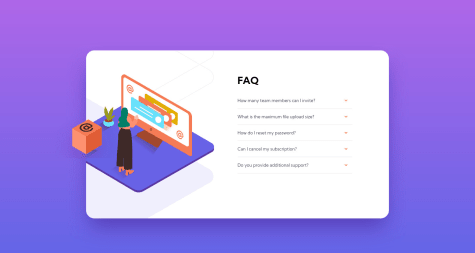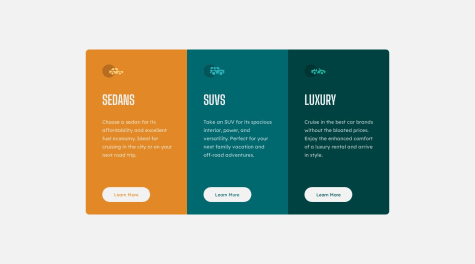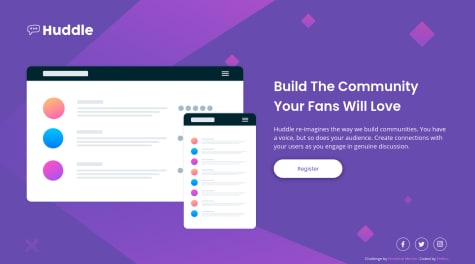Submitted
I just learned how to use the useState, but I wasn't sure if I had used it wisely.
Questions:
- If I have imported a data list (notificationsList.js in this case) in the App.js, can I just pass it on as a prop or is it better to import it on the component? Does having the
useStatein the App.js as the parent affect this decision?
I hope someone can review my code which can be found here and let me know how I can improve on using it.
Thank you so much! :)