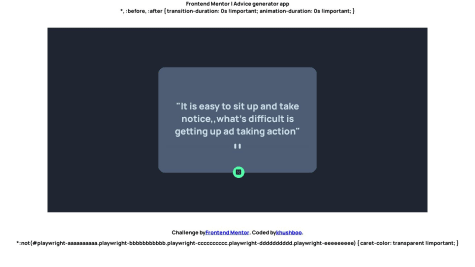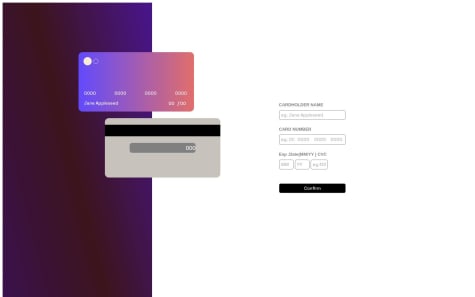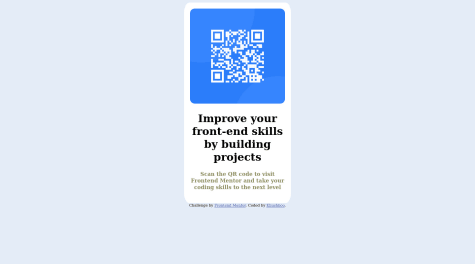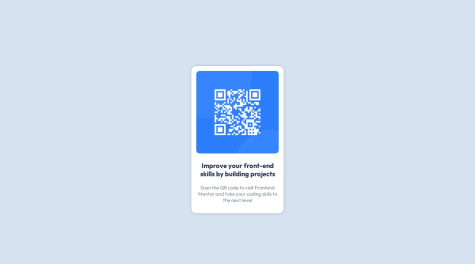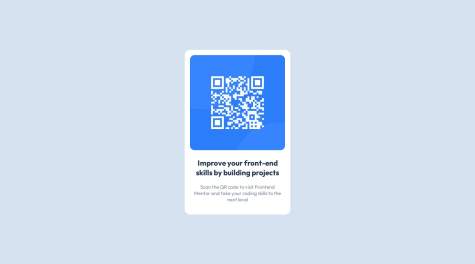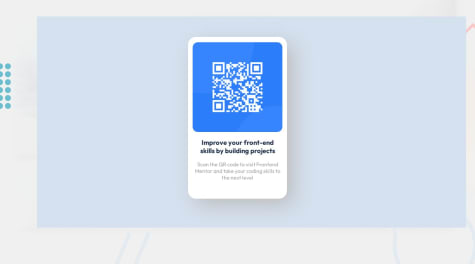Latest solutions
Latest comments
- @LucasDev98@khushi0909
- Read about h1 tag its the most important and every website should have atleast one https://www.semrush.com/blog/h1-tag/
- @ElegantDumbass@khushi0909
1)you should learn about semantics HTML and using it for ex footer ,main etc
2)image should always have alt="some description". some description about image should always be there for accessibility reasons
https://www.davidmacd.com/blog/alternate-text-for-css-background-images.html
3)Read about h1 tag its the most important and every website should have atleast one https://www.semrush.com/blog/h1-tag/
4)your text is going outside the center
5)i liked that you used the media queries for responsiveness ,but you need to practice a little bit because even with that, in every screen size ,your text are going out of the container and its not good
All the best
Marked as helpful - @cnwanneka@khushi0909
1)you should learn about semantics HTML and using it for ex footer ,main etc
2)Read about h1 tag its the most important and every website should have at least one https://www.semrush.com/blog/h1-tag/
3)now it looks good on every screen ,but you can read about media queries for responsiveness for the future
solution looks good ,All the best
Marked as helpful - @RKanna@khushi0909
1)Read about h1 tag its the most important and every website should have atleast one https://www.semrush.com/blog/h1-tag/
2)you should learn about semantics HTML and using it for ex footer ,main etc
3)image should always have alt="some description". some description about image should always be there for accessibility reasons
https://www.davidmacd.com/blog/alternate-text-for-css-background-images.html
4)i feel something wrong with the positioning of the background image or color you have used ,its creating some problem in responsiveness view for different screen and you are getting lot of scroll bar both vertically and horizontally ,it should not be ideally as per design like this
5)i personally feel using flexbox in the body tag will also be better' and mentioning in body min-height as 100vh may help (read about min-height 100vh more)
All the best
Marked as helpful - @AdhilUsman@khushi0909
1 you should learn about semantics HTML and using it for ex footer ,main etc
2)Read about h1 tag its the most important and every website should have atleast one https://www.semrush.com/blog/h1-tag/
3)width: 275px; ,instead of fixed card width ,you should try to use min-width or max-width accordingly for better responsiveness
All the best
Marked as helpful - @MirzaG0786@khushi0909
1)image should always have alt="some description". some description about image should always be there for accessibility reasons
2)you should learn about semantics HTML and using it for ex footer ,main etc
3)Read about h1 tag its the most important and every website should have at least one https://www.semrush.com/blog/h1-tag/
4)now it looks good on every screen ,but you can read about media queries for responsiveness for the future
All the best
Marked as helpful