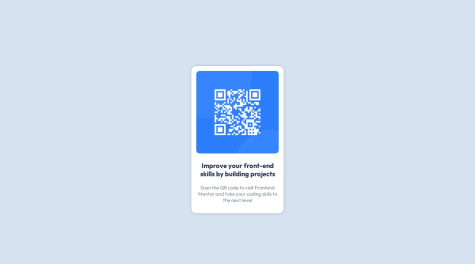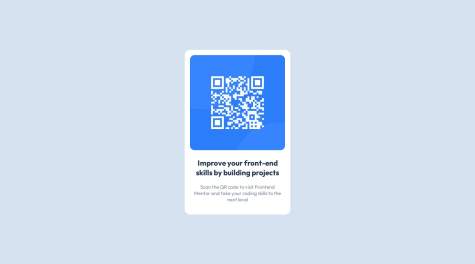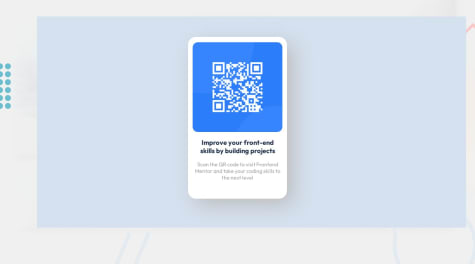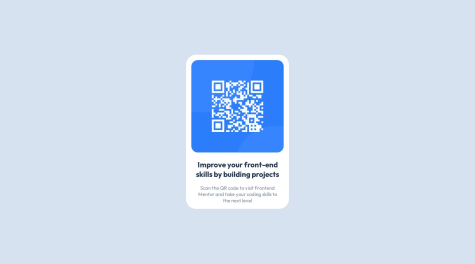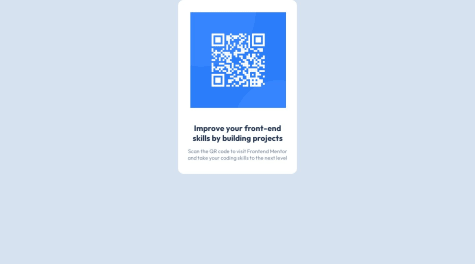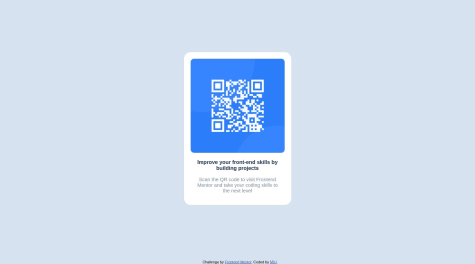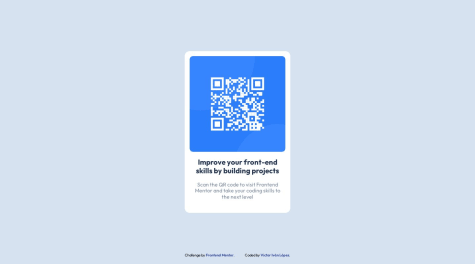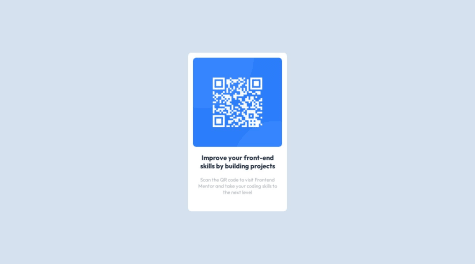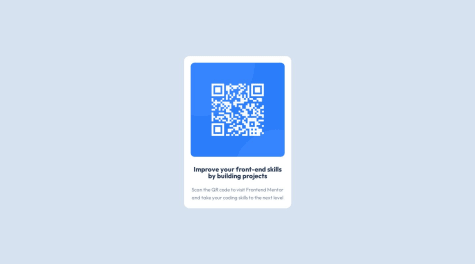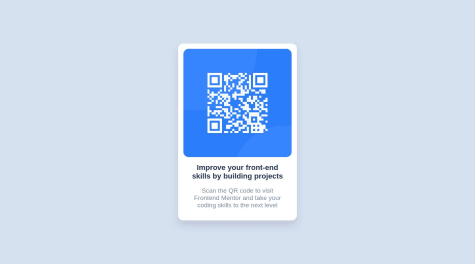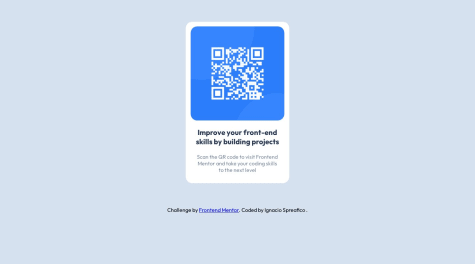khushboo khatwani
@khushi0909All comments
- @LucasDev98@khushi0909
- Read about h1 tag its the most important and every website should have atleast one https://www.semrush.com/blog/h1-tag/
- @ElegantDumbass@khushi0909
1)you should learn about semantics HTML and using it for ex footer ,main etc
2)image should always have alt="some description". some description about image should always be there for accessibility reasons
https://www.davidmacd.com/blog/alternate-text-for-css-background-images.html
3)Read about h1 tag its the most important and every website should have atleast one https://www.semrush.com/blog/h1-tag/
4)your text is going outside the center
5)i liked that you used the media queries for responsiveness ,but you need to practice a little bit because even with that, in every screen size ,your text are going out of the container and its not good
All the best
Marked as helpful - @cnwanneka@khushi0909
1)you should learn about semantics HTML and using it for ex footer ,main etc
2)Read about h1 tag its the most important and every website should have at least one https://www.semrush.com/blog/h1-tag/
3)now it looks good on every screen ,but you can read about media queries for responsiveness for the future
solution looks good ,All the best
Marked as helpful - @RKanna@khushi0909
1)Read about h1 tag its the most important and every website should have atleast one https://www.semrush.com/blog/h1-tag/
2)you should learn about semantics HTML and using it for ex footer ,main etc
3)image should always have alt="some description". some description about image should always be there for accessibility reasons
https://www.davidmacd.com/blog/alternate-text-for-css-background-images.html
4)i feel something wrong with the positioning of the background image or color you have used ,its creating some problem in responsiveness view for different screen and you are getting lot of scroll bar both vertically and horizontally ,it should not be ideally as per design like this
5)i personally feel using flexbox in the body tag will also be better' and mentioning in body min-height as 100vh may help (read about min-height 100vh more)
All the best
Marked as helpful - @AdhilUsman@khushi0909
1 you should learn about semantics HTML and using it for ex footer ,main etc
2)Read about h1 tag its the most important and every website should have atleast one https://www.semrush.com/blog/h1-tag/
3)width: 275px; ,instead of fixed card width ,you should try to use min-width or max-width accordingly for better responsiveness
All the best
Marked as helpful - @MirzaG0786@khushi0909
1)image should always have alt="some description". some description about image should always be there for accessibility reasons
2)you should learn about semantics HTML and using it for ex footer ,main etc
3)Read about h1 tag its the most important and every website should have at least one https://www.semrush.com/blog/h1-tag/
4)now it looks good on every screen ,but you can read about media queries for responsiveness for the future
All the best
Marked as helpful - @princeiscoding@khushi0909
1)image should always have alt="some description". some description about image should always be there for accessibility reasons
2)now it looks good on every screen ,but you can read about media queries for responsiveness for the future
All the best
- @Sohel-Rana0@khushi0909
- image should always have alt="some description". some description about image should always be there for accessibility reasons
2)container is not in the center as required by the design ,you should make it center by using flexbox or transform properties reead more about it
3)Responsiveness has some problem ,if i check this in mobile size of 320 px qr code goes out of the container ,in this context you can also read more about the media queries
All the best
- @MIU-cz@khushi0909
1)you should learn about semantics HTML and using it for ex footer ,main etc
2)Read about h1 tag its the most important and every website should have atleast one https://www.semrush.com/blog/h1-tag/
3)now it looks good on every screen ,but you can read about media queries for responsiveness for the future
All the best
Marked as helpful - @sonoverthinks@khushi0909
1)Read about h1 tag its the most important and every website should have atleast one https://www.semrush.com/blog/h1-tag/
2)you should learn about semantics HTML and using it for ex footer ,main etc
3)now it looks good on every screen ,but you can read about media queries for responsiveness for the future
All the best
- @danijarev@khushi0909
- you should learn about semantics HTML and using it for ex footer ,main etc
2)Read about h1 tag its the most important and every website should have atleast one https://www.semrush.com/blog/h1-tag/
-
width: 300px; height: 480px; you have fixed width and height for the containers ,ideally it should be max-width or min-width accordingly and it helps in better responsiveness .
-
left: 50%; top: 50%; margin-left: -150px; margin-top: -250px;
instead of this try transform property that will be good ,putting so much margin is not a good practice and may create the problem in future
left: 50%; top: 50%; transform:translate(50%,50%) read more about it
5)with mobile screen i find it too small container ,may be feels like it will not be much readable to the user
now it looks good on every screen ,but you can read about media queries for responsiveness for the future
All the best
- @victorivanlopezlearning@khushi0909
- i find the content big as compared to the expected design
2)Read about h1 tag its the most important and every website should have atleast one https://www.semrush.com/blog/h1-tag/
3)now it looks good on every screen ,but you can read about media queries for responsiveness for the future
All the best
Marked as helpful - @brunowilliam@khushi0909
- you need to look on responsiveness through the media queries etc ,because if check it in mobile screen botton attribution class thing is overlapping with the "scan qr code.. content .
2)image shoult always have alt="some description".some description about image should always be there for accessibility reasons
https://www.davidmacd.com/blog/alternate-text-for-css-background-images.html
All the best
Marked as helpful - @rafael-santos201@khushi0909
Read about h1 tag its the most important and every website should have atleast one https://www.semrush.com/blog/h1-tag/
I liked the responsiveness done through the media queries
keep it up ,All the best
- @chriszimbizi@khushi0909
1)now it looks good on every screen ,but you can read about media queries for responsiveness for the future
2)Read about h1 tag its the most important and every website should have atleast one https://www.semrush.com/blog/h1-tag/
All the best
Marked as helpful - @JP4FF@khushi0909
1)Read about h1 tag its the most important and every website should have atleast one https://www.semrush.com/blog/h1-tag/
2)you should learn about semantics HTML and using it for ex footer ,main etc
3)now it looks good on every screen ,but you can read about media queries for responsiveness for the future
All the best
- @LotusElize
CSS Flex-box, responsive Web Design
#lighthouse#python#smacss#web-components#progressive-enhancement@khushi09091)Read about h1 tag its the most important and every website should have atleast one https://www.semrush.com/blog/h1-tag/
2)now it looks good on every screen ,but you may read about media queries for responsiveness for the future
3)you have implemented the semantics html ,that good
All the best :-)
Marked as helpful - @nachospreafico@khushi0909
- its ok to add grid but i think you need more learning and practice for grid and i think you must have used grid template-column 1fr 1fr 1fr or there are other ways also to do .read
https://css-tricks.com/snippets/css/complete-guide-grid/
2)you can also use flexbox for centering or transform:translate() etc
3)i cannot see any responsiveness implemented ,it will be great if you do that with for ex media queries etc
4)Read about h1 tag its the most important and every website should have atleast one https://www.semrush.com/blog/h1-tag/
5)you should learn about semantics HTML and using it for ex footer ,main etc
All the best
Marked as helpful