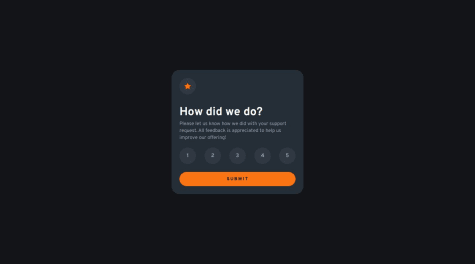The overall challenge was a nice experience and a good practice for my HTML/CSS/JAVASCRIPT and Sass skills. One I should do next time is not to do a long pause while working on that challenge because the last time when I came to finish the solution I didn't know where to start.
What challenges did you encounter, and how did you overcome them?The biggest difficulty was with JavaScript, specifically with the lightbox carousel. I wanted to show the clicked image instead of showing the first one by default. Of course I used AI to find the solution for that one.
What specific areas of your project would you like help with?I would appreciate any feedback guys!