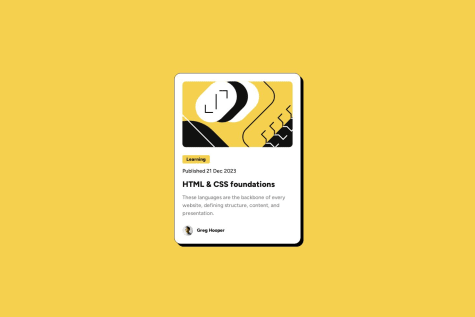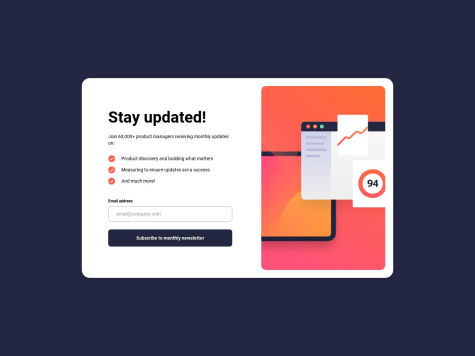Latest solutions
Age Calculator App using Vite, Vue, Tailwindcss, FormKit
#tailwind-css#vite#vue#typescriptSubmitted over 1 year agoNewsletter Signup form using Vite, Vue, Tailwind and FormKit
#pinia#tailwind-css#vite#vue#typescriptSubmitted almost 2 years agoRock, Paper, Scissors using Vite, Tailwind, Vue 3 and Pinia
#tailwind-css#vite#vue#piniaSubmitted almost 3 years ago
Latest comments
- @rojaence@warrenlee
Hi Ronny, the site looks good!
I think the paging solution you have is a good choice and it's good that you thought about performance issues.
Here is my take on the challenge. https://www.frontendmentor.io/solutions/rest-countries-explorer-using-vite-vue-3-tailwind-i0YQKw52GN
I used an infinite load solution. Feel free to ask questions and check it out!
Marked as helpful - @floor096@warrenlee
Hi Flor, good job on this challenge! Desktop looks perfect but here's a tip on how to start getting the layout respond for mobile.
Starting with
#conteinerchangewidthto100%andheighttoautoand addflex-direction: column. On your#imgchange the width to100%and since you are usingbackground-imageyou'll need to set the correctbackground-imageurl, add eitherpadding-topto give the element some height or you can use the newly introducedaspect-ratio. Spotted a minor mistake,background-repeatshould be set tono-repeatrather thannoneNext, you'll need to sort out the
border-radius. I'd recommend to apply it on the#conteinerand addingoverflow: hiddento make the rounded corners visible. I would also recommend using thepicturetag instead ofbackground-imageas you can use media queries to set the image you want to show.example:
<picture> <source srcset="/desktop-img.jpg" media="(min-width: 768px;)"> <img src="/mobile-img.jpg"> </picture>I hope this helps!
Marked as helpful - @Triad01@warrenlee
Hey chigboo, in regards to your issue you can try using the CSS property
transformit has a behaviour where you can rotate elements.On hover try applying the following onto the SVG icon.
transform: rotate(180deg);And the icon should flip 180. Hope that helps.
Marked as helpful - @AlexandruStefanGherhes@warrenlee
Hey Alexandru, good work on the challenge, I think how you tackle the image using background-image with grid works well quite! But as you've pointed out the image for mobile zooms and that's because of the CSS property
background-size: coverand the also the way grid cells behave where all cells have the same dimensions according to the large cell.If you want to look back into the
picturesolution again have a look at my take on this. https://bitbucket.org/warrenlee/frontend-mentor/src/7d9890d17383b78420d658897ccfe816ee62f71a/product-preview-card-component/index.html#lines-14:17 Just make sure you usemedia="min-width: XXpx"rather thanmax-widthin the source tag and make the source cascade so that largemin-widthstarts from the top.Hope that helps!
Marked as helpful - @mateus-gotardi@warrenlee
Hey Mateus, good on job on tackling the challenge. I also had a go at least and I agree, coding the layout is easy as there is a lot of tweaking with the positions in order to get them in the right places. With the box-shadow, I think you've nailed it there and I would recommend spreading them out evenly, like have spread out in multiples of 30 and add a transition property to give it that smooth spread when appearing.
box-shadow: rgba(255, 255, 255, 0.09) 0px 0px 0px 30px, rgba(255, 255, 255, 0.06) 0px 0px 0px 60px, rgba(255, 255, 255, 0.03) 0px 0px 0px 90px; transition: box-shadow 500ms ease;Hope that helps!
Marked as helpful - @anglicus@warrenlee
Hey James, good work! I am currently on a 27" screen and the layout for both homepage and slideshow looks very spaced out so you might want to add a container/max-width to prevent this from happening, and the snap of the slideshow doesn't seem to flow very smoothly, especially at the end where it snaps a little awkwardly, but that's just my preference. Other than those, seems to work flawlessly! Good job on that
Marked as helpful