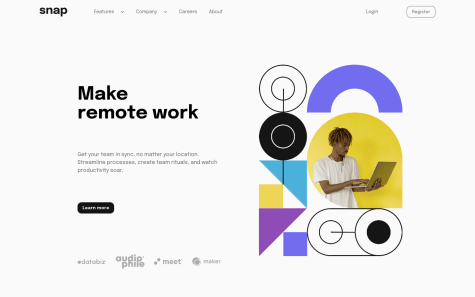DanielK
@DanK1368All solutions
Angular/Tailwind/Supabase/TMDB-Api Entertainment App
#angular#tailwind-cssSubmitted about 2 years agoSingle-Page-Design Portfolio using REACT.js, Tailwind, and Framer Moti
#motion#react#tailwind-cssSubmitted almost 3 years agoJobListings using React and ReduxToolkit, and SASS for styling
#react#redux-toolkit#sass/scssSubmitted about 3 years agoResponsive Dropdown Navigation using REACT & Styled Components
#react#styled-componentsSubmitted about 3 years agoTip Calculator App using REACT, with reusable components/ and SASS
#react#sass/scssSubmitted about 3 years agoResponsive Faq Accordion Card using SASS with partials/vanillaJS
#sass/scssSubmitted over 3 years agoHuddle Landing Page with curved sections, using mobile-first workflow
#sass/scssSubmitted over 3 years ago