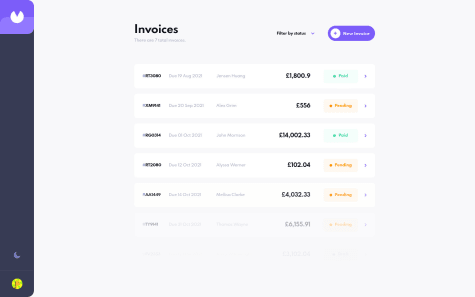@RayaneBengaoui
Submitted
Hello everyone ! 🙂
Very cool challenge ! I love the work from the designer on this one !
I learned a few things such as using the <picture> tag to adjust images and the mix-blend-mode property to get the "orange" effect on one of the images. Also, I've used the new and recommended way of doing import with SASS with @use instead of @import which behave really differently because it's not a global scope anymore.
I would like to have any feedback on the project and especially on how I structured my SCSS files. I divided them by (abstracts | components | layout). But at the end, I didn't really used the components folder, thus , I could have simplified the layout folder.
Have a nice day ☀️