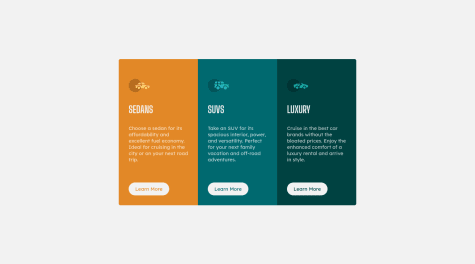Marko Nikolajević
@MarkoNikolajevicAll comments
- @vshal-chP@MarkoNikolajevic
Hi Vishal
you did a good job on this challenge, I noticed a few things you could check and maybe fix.
- the background image is missing
- check font sizes to make them look more as the design
- check
inputsize - you could add hover effect on the button
- check the report to see accessibility and html issues
Keep on coding :)
- @devMarco02P@MarkoNikolajevic
Hi Marco
You did a really good job on this challenge. Your solution is responsive and everything looks well.
To make your solution looks more like the design, I would suggest to add a white background color on your cards
Your code is clean and well documented with comments :)
Keep on coding :)
- @idkbitP@MarkoNikolajevic
Hi idkbit
you did a good job for this challenge, I 've a few feedbacks for you.
- I would wrap
aelements inside a<button>in this case - You should add a hover effect on buttons, you can just add
:hoverpseudo class onlinkclass and apply hover styles. To make hover effect smoother you could addtransitionon it
Keep on coding :)
- I would wrap
- @orkhaiP@MarkoNikolajevic
Hi Orkhai
You did a great job as a first challenge! Your solution is responsive and everything works well.
I've a few suggestions for you
- You don't need to set the width on the body
- You could add some
transitionon buttons to have a smoother hover effect. If you decide to di that you should addborder: 1px solid transparenton your buttons because you have a border on hover and this will make a better effect
Anyway you good job and keep on coding with fun :)
- @tedikoP@MarkoNikolajevic
Hi tediko
You did really a great job on this project! I like animations especially ones on social icons :). Your code is clean and clear. Good job adding
sr-onlyfor accessibility, this is a good plus.Your work is almost pixel perfect from the design :)
Good job and keep on coding :)
- @ChampyAntoineP@MarkoNikolajevic
Hi Antoine,
your solution look good. Nice job on finishing it!
To include fonts you can use the
linktag in your html file<link rel="preconnect" href="https://fonts.gstatic.com"> <link href="https://fonts.googleapis.com/css2?family=Inter:wght@300;400;700&family=Lexend+Deca&display=swap" rel="stylesheet"> // here you import both fonts needed for this projectand the set the
font-familyin your css filefont-family: 'Inter', sans-serif; font-family: 'Lexend Deca', sans-serif;you have to set specific font where it is needed for example
h1 { font-family: 'Inter', sans-serif; }Keep on coding and have fun :)
- @sirriahP@MarkoNikolajevic
Hi Tereza, you did really an amazing job with this challenge.
Everything is responsive, all animations are great especially the slider's one and adding
sr-onlyclass for accessibility is a plus. :)Your code is well documented and clean.
Congratulations for completed it especially after the struggles you had in the beginning! :)
Keep coding and have fun
- @trudihubP@MarkoNikolajevic
Hi trudihub, you did a great job on this challenge! I like it!
Your code is clear and clean, I just have a feedback for you. On laptops view the text inside divs with
descriptionclass is squeezed. I think is because you set a media queries too early@media (min-width: 1024px).Anyway you did a great job!
Keep on coding and have fun!
- P@axseingaP@MarkoNikolajevic
HI Agnieszka, you did a good job on this challenge
To make your code more responsive you could add more media queries, for example the tablet view is from 768px or 48rem. In your case you changed
flex-directiontorow-reverseat 37.5rem...$bp-desktop: 37.5rem;. I would suggest you to create a few more as$bp-tablet: 48rem. I usually use one media query for laptops and one more for desktops (1440px).In this way you could have more control on different screen sizes.
A part of this, your solution looks good
Keep on coding :)
- @BBrownleyP@MarkoNikolajevic
Hi BBrownley congrats on finishing this challenge! You did a really good work on it.
I've just a few suggestions for you
- you
footer-topelement is not styled properly on mobile view, I think because you set a fixed width on child elements - I noticed the urls have the # on them as
https://bbrownley.github.io/designo/#/about - check out the report for accessibility and html issue and try to fix them
A part of these feebacks, you did a good job especially adding maps for locations.
Keep on coding and have fun! :)
- you
- @groudseP@MarkoNikolajevic
Hi groudse
To manage the border radius on mobile you can add this code inside you
@mediapart.first { border-top-left-radius: 30px; border-top-right-radius: 30px; border-bottom-left-radius: 0; } .third { border-bottom-left-radius: 30px; border-bottom-right-radius: 30px; border-top-right-radius: 0; }You could use a shorthand property for the border radius
border-radius: top-left-value top-right-value bottom-right-value bottom-left-valueAs you said you still have to finish the mobile version of the challenge
Keep on coding and have fun! :)
- @EbvidProP@MarkoNikolajevic
Hi David, you did a nice job with this challenge!
I've a few suggestions for you
- you could use
display: grid;to recreate the 2 columns grid layout instead of usingfloatanddisplay: table;. I think it's easier using grid. - here a useful link about using filter on images https://www.w3schools.com/cssref/css3_pr_filter.asp
- another solution for the image filter is creating a sort of overlay on it using a
divor a pseudo element as::afterand apply on it abackground: /* color value */
Your html and css code is clear. Keep on coding :)
- you could use
- @iam-omer-mahdiP@MarkoNikolajevic
Hi Omer, you did a really good job on this challenge!
I like the animations you added and the load button is a plus for me! Your code is clear and understanable, well done!
Maybe you could add more info on the countries in the homepage as there are in the design, but except of that I don't have anything else to suggest you.
Keep on coding! :)
- @Yellow-MayP@MarkoNikolajevic
Hi Onyekwere Precious! Congrats for completed this project and you did a great job on this. Your code is well organized and clear.
Looking at the report, you've some html issues...for example the
divas a child of button element, you should usespaninstead.Overall your project looks great. :) Keep on coding!
- @kadherynaP@MarkoNikolajevic
Hi Kadheryna, you did a good job with this challenge.
I just have a few suggestions about your code
- looking at the report you can see that you have some issues that could be fix easily, as
<title>tag that is empty or missing alt attribute in<img />tag - I would suggest you to be more consistent in you sass code, for example if you started using px or rem keep on using one of these. Same for the colors, some of them are in
hsland other inrgba - the rgba is wrong because the last item is the alpha value and it goes from 0 to 1
h1, h2 { color: rgba(248, 252, 253, 255); // 255 should be from 0 to 1 }-
You could wrap some elements of cards in a
<div>and I think it would be easier to work with them -
I think there too many margin on mobile view into the cards
They are just a little fixes, overall your work is really good :)
Keep on coding
- looking at the report you can see that you have some issues that could be fix easily, as
- @kirushenskiP@MarkoNikolajevic
hey @p1t1ch! I love your solution and it works perfectly!
I'm working on the same challenge but using nextjs, mongodb and next-auth for log the user in. Honestly I'm having some troubles to complete it. I hope to finish it soon even if I'm working on it a little bit in the evening.
I notice a little bug on your solution, when I log in with github the url is
https://fm-invoice-app.netlify.app/#and I had to remove the # to navigate to the site.Anyway you did an amazing job with animations and all the rest! Keep on coding :)
- @TielinenP@MarkoNikolajevic
Hi Tielinen,
your first solution looks really good and the code is clear and readable! Nice done! :)
- to place images on the right bottom you could set
position: relativeon theinfo-cardclass and remove styles you add on<div class="image-container">and add these styles on it
position: absolute; bottom: 0; right: set the value equals to the left padding of the card;- one more thing, you start using
h2and go down toh3, I would suggest you to start withh1and then move down toh2etc
Anyway everything looks good!
Keep coding :)
- to place images on the right bottom you could set