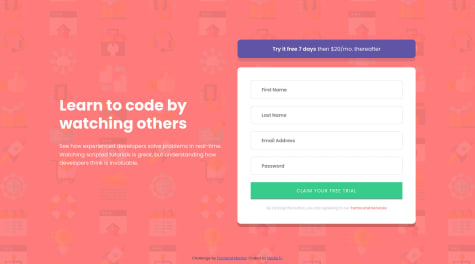NadiaFr
@NadiaFrShLmAll solutions
Ping Coming Soon page with simple SASS architecture
#accessibility#sass/scssSubmitted almost 3 years agoResponsive Social Media Dashboard with dark/light color scheme
#accessibility#sass/scssSubmitted almost 3 years ago