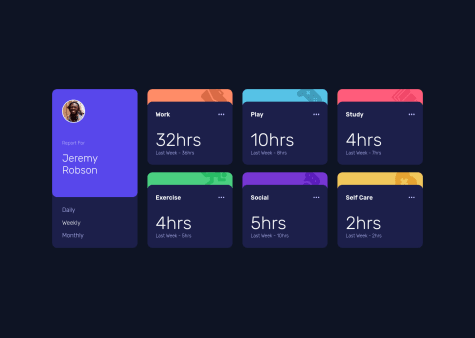Siege
@idesmarAll comments
- P@perezjprz19@idesmar
Hi Jessica! I think you did a great job with this challenge and you have very valid questions.
Here are my personal opinion regarding your questions?
- Multiple H1: In this challenge/design, there isn't a clear level one heading. There is, however, a way to resolve it. It's by making your own level one heading and applying an
sr-onlyclass to it to hide it visually but available to screen-readers and web crawlers for SEO. I've seen some web apps that used that approach. The BBC web page is one that I've seen recently. Side note: Please don't usedisplay: none;to hide elements that you want screen readers to detect. - Spacing between paragraph and button: Using padding-bottom on the container as oppose to margin could be an option. The padding should be of enough size to cover the button, plus some allowance so the
<p>and button will not touch. - Absolute position on button: There may be other solutions out there but an absolute position combined with padding from the container is the best I can think of right now.
Thanks for reading my thoughts on your questions. Happy coding!
Marked as helpful - Multiple H1: In this challenge/design, there isn't a clear level one heading. There is, however, a way to resolve it. It's by making your own level one heading and applying an
- @elvinasn@idesmar
Hi Elvinas! I think you just encountered a collapsing margin issue on your web app. There's a blank space above and below your
<body>element caused bymargin-topfrom.logoandmargin-bottomfrom<main>.Quick fix for this issue is to use
display: flow-rooton your<body>.If you want to read more about collapsing margin, this is going to be a good read from CSS-Tricks.
Happy coding!
- @Faerk77@idesmar
Hi Faerk! How was your experience with BEM? I hope you had fun with this challenge.
The approach that I've thought of in this project is to use 2 primary containers. 1 at the top which contains 2 inner-containers side by side (I believe you had that as
.headerand.rate). You can usedisplay: flex;to control the position of those two inner-containers. Then the 2nd primary container would be.commentat the bottom. Oh! and you can use the<footer>as a 3rd primary container if you opt to include the.attribution.If ever you refactor your code and it works well for you, let me know. Cheers!
Marked as helpful - @alihuseynzade23
- @RogFed@idesmar
Hi Rogelio!
Nicely done! Nothing much to say but keep doing what you're doing.
Happy coding!
- @GuillermoOM@idesmar
Hi Guillermo! How was your first challenge with FEM? I hope you had fun.
On using
pxfor sizes, I normally just useremfor most sizes even padding and margin. Some usesemon the latter two but then again that comes down to your preference. I might usepxfor very small details like outline or borders.Regarding accessibility issues, you may want to look into using container tags like
<header><main><section><article>and<footer>. MDN is always a good source.Marked as helpful - @Shikhar0411@idesmar
Hi Shikhar! I hope you had fun with your first challenge on Frontend Mentor.
Regarding your questions:
-
How to lighten colors using HSL? The easiest would be to adjust the third value which pertains to lightness. HSL stands for Hue, Saturation and Lightness. There are other ways like
filter: brightness()but the first option would be enough in most cases. -
Font-size change when on mobile? In almost all cases, yes, unless specified by the design. You don't want to have large fonts on mobile where the user has to scroll more just to read a few lines of text. You did great in adjusting the font.
Regarding accessibility issues, you may want to look into using container tags like
<header><main><section><article>and<footer>. MDN is always a good source.Marked as helpful -
- @yazzybandyham@idesmar
You did great! Putting what you learn from tutorials to solving frontend mentor challenges makes you improve your personal technique and approach on web development.
If you want to shorten your code a bit, you could use shorthands for margin and padding, or using flex-box to center items. Shorthands are great but you don't have to use them everytime. There are cases that shorthands could make your code too complicated and hard to debug. What those cases are... you'll learn on the journey to improving more. :)
Happy coding and happy new year!
Marked as helpful - P@nnorthway@idesmar
Congratiolations in completing this challenge, Nate!
- I assume you were trying to develop the site mobile first, however, I saw a few media queries with
max-width. For simplicity, you can uniform it tomin-width. - Also, since you're using SCSS. You can assign a variable for each screen size you want to work on (ie.
$mobile: 500px,$mid-screen: 800px, ...). - For easier positioning of the cards, you can separate the
#title_cardfrom the grid so it will only contain the 6 info cards. That should allow you to easily create transitions when the screen resizes (eg. 1 column on$mobile, 2 columns on$mid-screen, 3 columns on$full-screen) - Simplify
grid-gapby shortening it togap
I hope I was able to give you good feedbacks that could help improve this challenge. Happy coding and happy new year!
- I assume you were trying to develop the site mobile first, however, I saw a few media queries with
- @simplyJC@idesmar
Hi Jaycee, regarding your
border-radiusproblem, you can set it on the parent container. That would be on.class__containerif I read your code correctly. In the event you encounter problems with contents going beyond your container, you may want to look intooverflow: hidden;. Hope I was able to help you with that problem.Happy coding!
Marked as helpful - @Minard-NG@idesmar
Some additional container tags to suppliment @Aakash suggestions are
<header>,<section>(section will require a heading tag inside: h1-h6) and<footer>.Happy coding!
Marked as helpful - @Ronel028@idesmar
Hi Ronel, Congratiolations in completing this project! The site looks great on mobile and desktop view. Your code looks clean and understandable.
Just a few feedback on HTML that wasn't covered by the report generated by FEM regarding
<small>. Although this is allowed, it goes against the principle of separation of concern. So even if it's allowed, taking SOC into consideration is always a good thing to bear in mind. Click here to read more about the<small>tag.Regarding landmarks, you may want to use
<header>to contain the logo and<main>for the rest. That should fix some of the landmark concerns on your page.For JS, perhaps, create a return where if output is NaN, it won't change textContent or something similar.
Great work and Happy coding!
Marked as helpful - @UDsGitHub@idesmar
Awesome work! This is actually something that I am trying to re-create since it would be fun to make a real-world working app with this design.
Your code looks really neat and very nice to read; and learn from. If there's one thing I can think of improving is the time-frame inside UserProfile.js. It would be great if the
<li>can change state so it is highlighted (color: #ffffffperhaps) when clicked for better user experience. Love the work still and will be reading through more of your code!Marked as helpful - @cheepmanzee@idesmar
For extra validation on name, password, etc.:
You may want to dive in on Regular Expressions.
Here's an example on evaluating a name value if it has an invalid character
const notAWordCharacterRE = /[^a-z]/ig; let nameValue = "name$"; let invalidNameFormat = notAWordCharacterRE.test(nameValue); // result: true for "name$" if (invalidNameFormat) { // code here for adding error message };Additional reading: Regular expression syntax cheatsheet
Regular Expressions or RegExp can be a bit overwhelming sometimes but it's going to be a great help moving forward.
Always be hungry for more learning and happy coding!
- @cheepmanzee@idesmar
Great work! Your app was responsive and passes all the project's requirement!
On the question on custom error message, you can create a nested "if statement" or a "switch statement" that adds a more specific error message. I made a slightly similar error handling process on my project that focuses on the email. There are 2 possible error message on the email field; either empty or invalid email. Here's a link to the web app I made.
I hope that was of help. Happy coding!
- @NatalyHalouchyk@idesmar
The desktop view looks great and you used css grid very well. The mobile version is missing, though. In some cases (and some may argue - most of the time), building the mobile first can be better because it's easier to imagine how the elements will transition to its positon on desktop view.
- @ClariceAlmeida@idesmar
Great work using flexbox on this project and a bit of grid work too.
There seems to a bit of problem with the hover state of the icons cause it's not activating unless you hover on it directly instead of relying on it's parent element. You can remove the
.icon:hover{ }style and inject the code block below, instead..border:hover .icon { color: hsl(300, 69%, 71%) ; }What happens there is that the .icon color will change if the user hovers on its parent element (.border). You can even move it up to the parent element above it, the <a> tag. a > .border > .icon.
I hope I was able to explain that clearly and it helps you moving forward.
EDIT: Markdown fixed.
Marked as helpful - @idesmar@idesmar
Click on the SPLITTER logo at your own risk. :)